Degree attestation has been upgraded by Higher Education Commission (HEC) by developing a robust online system to facilitate students wherever they are. Find out the complete HEC Degree Attestation 2022 guide below.
Now students can apply for HEC degree attestation from the comfort of their homes and receive it both through courier or walk-in procedure.
Degree Attestation Guide
The procedure to apply for your degree attestation is very simple. It is required to make an account or sign in to your HEC account and fill out the application form along with the attachment of documents.
The step-by-step description is given below.
Step 1: E-Portal online Registration
Logging in or signing up at the HEC degree attestation portal is the first step of the procedure. Open any browser on your laptop, mobile phone, or desktop computer. Enter the HEC e-portal and open its official website.
The page will ask you to sign up or log in. If you already have an account, HEC degree attestation log-in is the first step. Enter the Username and Password. If you do not have an account, Sign up immediately. Once signed in, the welcome page of HEC opens up.
Step 2: Make your Account
To make your account, fill in the spaces asked. Enter your nationality. If you are a Pakistani, you will be adding your CNIC number along with the region. For international users (non-Pakistanis), required used ID and a password needs to be filled in.
Enter your working/functional Mobile number and hit ‘SEND CODE.’ Enter the received code via SMS and hit ‘Verify number’ in the space provided.
Step 3: Complete the profiles
After making an account, the user is taken onto the Dashboard. Find the tab of ‘My Application’ to check the status of your application, whether it is submitted, attested, in progress, or rejected. The tab of ‘My Tasks’ shows the pending requirements.
Find the tab of ‘My Profile from the navigation panel on the left. Enter all the personal, educational, and contact information. You will be required to upload your CNIC, Passport, educational documents, the publication (for Ph.D. students), and other documents given below.
The Ph.D. students must add their Research Articles published in the ‘Publication’ tab. Make sure your journal is present in the list of indexed journals. You can contact HEC if you cannot find your journal’s name in the list.
Step 4: Upload Documents
Make sure to upload the scanned documents. The size of the file must not be more than 500 kb. After uploading the required documents, hit the ‘save and close’ tab.
Step 5: Accreditation & Attestation
After completing the application form online, click on the ‘Attestation and Accreditation’ from the menu. After that, hit ‘Application form’ present under ‘Degree attestation system.’ You will be required to fill in some information.
This new degree attestation system is now linked to PQR, Pakistan Qualification Register. Make sure your degree program is present in the list of PQR. If not, contact your university and ask them to put the degree name on the list. Without this step, your degree attestation cannot be completed.
Step 6: Head Office or Regional Center
Now select carefully the regional center suitable for you to attest your degree/documents. Chose the favourable HEC center as per your suitability from where you will avail attestation service. Tick the checkbox and continue.
Step 7: Submit your Application
When you have completed your application form and uploaded all the required documents, click on the submit button. Your application has now been successfully submitted. It can be confirmed by the pop-up notification, which also shows your application ID.
The HEC analyzes your application in the initial phases. Once completed, you will receive a confirmation message from HEC via SMS.
If they require more documents, you will be asked via SMS or Email to revise your application. In that case, log in again, go to ‘My Task,’ and find the required documents in the comment section.
Step 8: Application Schedule
When the HEC scrutiny has been completed, the user is asked to schedule the visit as per their suitability via Email/SMS. You can schedule your visit in the ways given below.
- Self-submission: if you want to attest to your degree personally, select the self-submission option. You can also send an authorized person. In either case, bring all the original documents, their copies, the bank challan form, and the print of your online application to the office.
- Courier service: HEC degree attestation through courier is also an option available. Go to the mode of attestation and select courier. The applicant needs to deposit the fee with the chosen courier company. The international applicants can choose Fed Ex/LCS. Must upload the paid fee receipt along with the application form. Give all the documents to the courier representative.
However, it takes 10 working days for degree attestation through courier services. Never forget to upload the courier receipt in your profile’s ‘My Task’ section. HEC does not entertain any services if you skip this step.
HEC also provides the facility to reschedule your visit if you miss out on the first visit.
Step 9: Final Attestation and Fee submission
Now comes the final step. Submit your application form copy and all required documents at the attestation window. Pay the attestation fee at the counter. HEC Degree attestation fee is PKR 1000 for each original document and PKR 700 for each photocopy.
When your name is announced, collect your attested degree from the concerned counter.
Step 10: Track It
You can check your application status as well. Click on View attestation details and download your attested degree. You can also download your challan form, application form, or other uploaded documents.
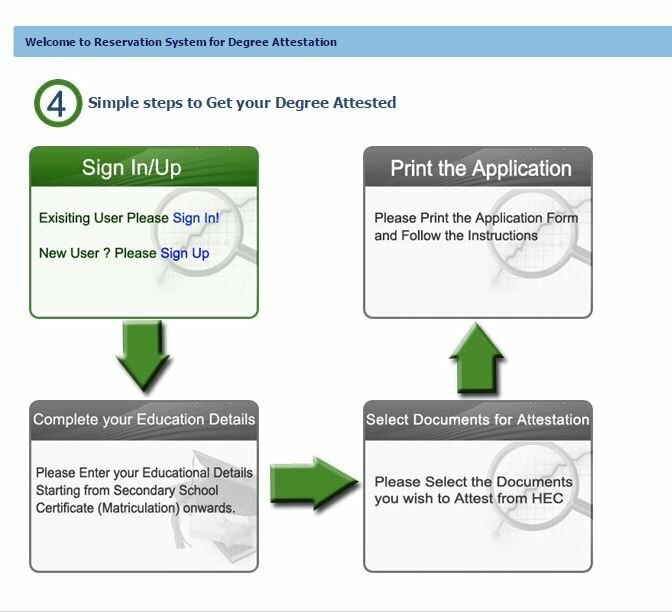
Degree Attestation Important Details
The applicants can also attest to photocopies of their previously attested degrees. All the documents will be required. Complete or incomplete transcripts can also be attested. However, the transcript must be verified university’s controller office (if not already).
For Ph.D. students, PCD verification must be done, which is a two-step process. Open Ph.D. country directory. The PCD database automatically finds your data like CNIC/Email. If the applicant’s data is not found, the applicant must add PCD serial number and complete the verification form.
Must enter Aama, Aaliya, Khasa, and Almiya for Shahadatul Almiya attestation. Also, upload the HEC-issued equivalence.
Equivalence letters can also be attested, and you must bring the original Equivalence letter.
Required Documents
The applicant has to upload the following documents.
- The online application, challan, and courier receipt (if courier service is taken).
- A copy of CNIC (Computerized National Identity Card) is a necessary document. A copy of your Passport if you are a Foreign National.
- A degree to be attested along with the result card or transcript.
- Registration from an authorized professional body for the attestation of a professional diploma/degree.
- An authority letter and attested (17th grade) CNIC copy of the applicant if another authorized person is coming for the scheduled visit.
- A marriage certificate for married applicants may also be required.
There can also be other documents, depending upon the candidate’s status or requirements of the degree. Make sure no document or given information is false or misrepresented.

The article concludes the step-by-step HEC degree attestation 2022 guide.


