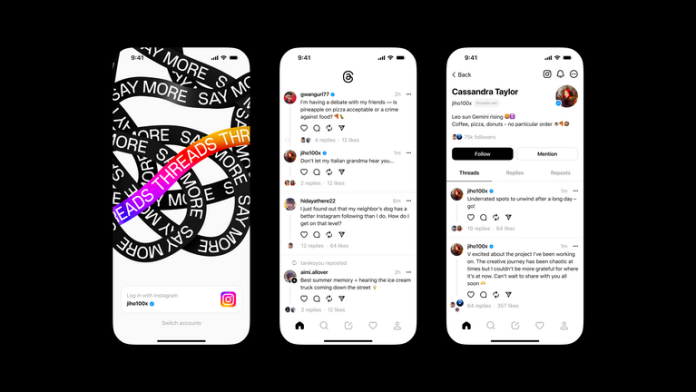If you’re excited to join the buzz surrounding ‘Threads’ by Instagram, a new microblogging platform that aims to rival Twitter, we’ve got you covered. In this guide, we’ll walk you through the simple process of registering for Threads so that you can get started on this exciting social media journey.
Step 1:
Download the App To begin, go to the Google Play Store or Apple App Store on your device. Search for ‘Threads’ and find the official app. Download and install it on your phone or tablet.
Step 2:
Login with Instagram Open the Threads app, and you’ll see the login screen. Since Threads is part of Instagram, you can use your Instagram account to sign up. Tap on the option that says “Login with Instagram.”
Step 3:
Enter Your Instagram Information To proceed with the sign-up process, you’ll need to enter your Instagram username or email address, along with your Instagram password. Once you’ve filled in the required fields, tap on the “Log In” button.
Step 4:
Complete Your Threads Profile After successfully logging in with your Instagram account, you’ll be asked to provide some additional information to complete your Threads profile. This includes choosing a profile photo, entering your name, and creating a bio that represents you. Take a moment to personalize your profile and make it unique.
Step 5:
Import Profile Details (Optional) If you want to save time, Threads offers an option to import your profile details directly from Instagram. With just a tap, you can import your profile photo, name, and bio, ensuring consistency between your Instagram and Threads accounts.
Step 6:
Choose Between Public or Private Profile Threads gives you the choice to make your profile public or private. A public profile means anyone can see your content, while a private profile restricts access to only those users you approve. Consider your preferences and select the option that suits you.
Step 7:
Join Threads With all the necessary details provided and your profile set up, you’re now ready to join Threads. Tap on the “Join Threads” button to officially become a part of the growing Threads community.
Signing up for ‘Threads,’ the exciting Twitter rival, is a straightforward process that leverages the integration with Instagram. By following these easy steps, you can create your Threads account and start exploring the platform’s features. Threads offers a unique social media experience and a growing user base that fosters connections and sharing of thoughts, photos, and videos. Join the Threads community today and embark on your microblogging journey.