Users frequently search for a method to check the SIM number once they have forgotten it. However, it is regrettable that some individuals cannot locate the proper method to check their Zong Sim number. So here, information is provided on how to check the Zong number in 2022.
Check Zong Numbers in 2022
Suppose you are one of such people and came here looking for a means to verify the Zong SIM number associated with your phone; congratulations! If this is the case, then you have come to the right spot, as it will be able to assist you in locating your Zong number.
Zong has always catered its services to the specific requirements of each consumer. In addition, Zong 4G has once again simplified the process by presenting various options for checking your prepaid, postpaid, MBB, internet, or business sim number.
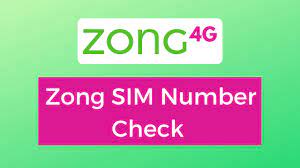
Sims from Zong, both prepaid and postpaid, are used almost exclusively. Therefore, as the first order of business, we will discuss the process of checking prepaid and postpaid SIM numbers. The following sections will explain how to check the internet, MBB, and business sim number on the Zong.
How to check Zong Number
In prepaid service, you are required to recharge your account according to your needs, and you are also given the option to activate a variety of various bundles according to your needs.
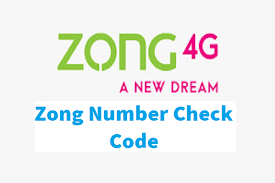
When using a postpaid service, you will be responsible for paying a bill every month that is calculated based on the fundamental package plan that you have selected as well as your actual usage.
Check Your Zong Number Via SMS
Method #1
Simply send the text “MY NO” to 777, and you will be provided with your own Zong SIM number. The cost is over 2 rupees. Tax
Method #2
Obtaining a Zong Number at No Cost at All Method is to check the particulars of your CNIC’s verified and unverified telephone numbers free of charge. Text messages can be sent from any registered number against your CNIC.
Send the letter “v” to 7911 to receive verified numbers.
For Numbers That Have Not Been Verified: Send any text, including blank ones, to the number 7911.
Method # 3
You need to open the dial pad on your mobile device and dial *100#, followed by the number 1 (or dial *100*1#), and finally.
Make a note of the mobile number of a friend or your brother, or if you have a second SIM card, make a note of the number of the other person’s phone and transmit it. The cellphone number that you submitted will have a Zong number sent to it shortly. This procedure is complete without cost.
Method # 4
Send the letter “O” to 7911 for a free and easy way to obtain either the Zong SIM number or the CNIC number. Method 4.
Method # 5
To complete this method, follow the steps below.
Dial *310# followed by the English language number, and then follow up with the number associated with your account.
Then respond with the number for My Service.
So Finally, To respond with Look at My Phone Number.
Using this strategy, it will appear as though your phone number is displayed on the screen using only one code. Then immediately dial *310*1*9*2*4#/*310*9*2*4# to obtain the number of your Zong SIM card at no cost.

The Step-by-Step Guide to Checking Your Zong MBB and Internet SIM Number
Zong MBB and Internet SIM customers can also use the code Zong 4G has made available. With assistance, the user can view his number without much difficulty.
Simply dial *8# on your MBB SIM or Internet connection to view the number at no additional cost.
Conclusion
This article lists how to check Zong number in 2022 with easy 5 methods for customers to check easily.


