This article is all about Easypaisa account delete and how to delete Easypaisa account online, so read the article till end to know about it.
Despite Easypaisa is wonderful for transferring cash to family and friends, making online purchases, and purchasing airtime, there could be instances when you’d prefer to use a different mobile wallet.
At that moment, delete your Easypaisa account to secure your money and personal information from hackers. This is how you may delete your Easypaisa account permanently.
How To Delete Easypaisa Account
How to delete the Easypaisa account? let us see the process:
Opening and closing a mobile wallet account is now rather simple. You can do it online or in person at the local branch or franchise of the wallet service. Let’s get started with the directions, as it’s Easypaisa in this case.

- Dial 3737 on your phone if you’re a Telenor customer. Customers on other networks should contact the Easypaisa helpdesk at (042) 111-003-737.
- Follow the operator’s instructions and select “speak to a customer support agent.”
- After speaking with a customer service representative, demand that your Easypaisa account be cancelled.
- He’ll double-check everything and ask a couple of questions.
- They will cancel your registration after they complete the verification procedure.
- When your account is closed, Easypaisa will send you a confirmation message.
- Easypaisa accounts can be closed at any Telenor Microfinance Bank branch or Telenor franchise. This is how it’s done and this was the process of How To Delete Easypaisa Account.
- Once you’ve arrived at the branch or franchise, ask a bank worker for an account closing form.
- Fill out the form and hand it in with a copy of your valid CNIC to the bank representative.
- Once all the data has been validated, your account will be deactivated.
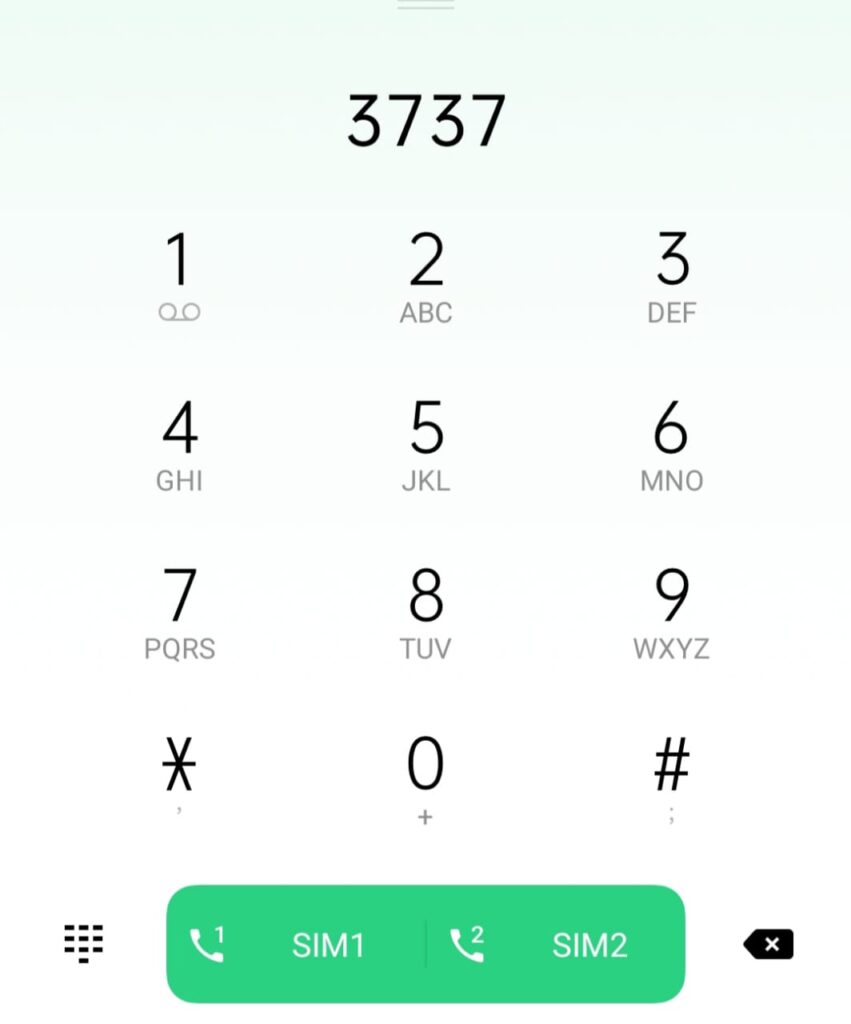
Note: You should withdraw or transfer all of your money before closing your Easypaisa account.
When Account is inactive for a long time
If you haven’t used your Easypaisa account in the last 90 days, it will be marked as dormant. Telenor Bank automatically changes the status of your account to inactive in order to safeguard it from fraudulent activities. Customers just put money into their Easypaisa mobile account to alter their account status from dormant to active.
The discussion comes to a stop at this point. This page has all the details you’ll really have to delete your Easypaisa subscription. Please do let us know whether you have any queries concerning the situation in the comments area.


