Do you want to configure your jazz internet settings? The article has listed steps wise settings to set up your MMS 3G 4G and APN settings.
Jazz is the leading telecom provider service in Pakistan. Jazz delivers internet services to its customers in 2G 3G and 4G bands. There are above 50 million subscribers enjoying jazz services. Many people are confused about the jazz internet settings. Look at the step-by-step description below and set up your internet settings.
Manual Jazz Internet Settings and MMS Settings
The steps are given below to set up your jazz MMS settings and WAP settings manually. Follow the steps given below.
- Open Settings on your phone.
- Find the Wireless and networks settings and open them.
- Go to mobile networks.
- Open access point names.
- Find the menu key and press it.
- Go to the ‘New APN’ key and press it.
Follow the instructions given in the table below to fill the spaces.
- Put wap.mobilinkworld.com in APN option and jazzwap.mobilinkworld.com in Alternate APN.
- Leave the login name and password as blank.
- Select the authentication as ‘Normal’. Put 172.024.097.029 in proxy server address.
- Put 8080 in port. Select the type of connection as HTTP.
- Let the MNC and MCC as default.
The settings given above are to be done manually. However, the automatic settings are faster and recommended. The automatic settings are done through jazz internet setting codes for SMS or calls.
Jazz Internet settings for iOS
Follow the description of the steps given below for internet settings in iOS.
- Open Settings on your phone.
- Go to wireless and networks.
- Select mobile networks.
- Select Access point names.
- Press the Menu and then New APN option.
Fill in the parameters mentioned below. Let the other fields as set by default.
- Put jazzconnect.mobilinkworld.com in APN (prepaid) option. Put connect.mobilinkworld.com in APN (Mobilink postpaid) option.
- Let the login name and password as blank. Keep the authentication ‘normal’.
- Put 172.24.97.29 in Proxy server address.
- Put 8080 in ‘Port’.
- Select the type of connection as ‘HTTP’.
Jazz Internet Settings via Call
To activate the jazz internet MMS/GPRS settings by call, dial 300 from the jazz number you own. The jazz customer help care will find your query and help you configure the internet settings.
If you are a jazz post paid or prepaid customer, activate your internet packages as well. *442# is the code to dial for prepaid customers. *443# is the code to dial for postpaid customers.
Jazz Internet Settings via SMS
The GPRS settings are automatically sent when the user inserts the sim. However, the settings can be retrieved by SMS service. Open your messaging app and type ‘GPRS’ and send it to 7342.
Jazz internet 4G settings
The users can enable their Jazz 4G settings on their mobile phones for fast and better performance. Dial *443*7# to discover if your phone is 4G compatible or not. If your device is 4G compatible then users have the latest Jazz 4G/LTE enabled sim.
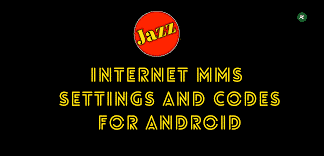
Jazz APN Settings for Android
Follow the steps given below to activate the jazz APN settings for android phones.
- Open the Settings app and find the connections option.
- Find and press the mobile network option.
- Find and press the APN option.
- Press the add icon option to form the new APN settings on androids.

Now enter the following parameters in the spaces given and save the given jazz APN settings.
- Put 1 in the ‘Name’.
- Put jazzconnect.mobilinkworld.com in APN option.
- Leave the Proxy Port Username Password Server MMSC MMS proxy MMS port MNC and authentication type as ‘Blank’.
- Put 410 in ‘MCC’.
- Leave the APN type to default seettings.
- Put IPv4/IPv6 in APN protocol and IPv4 in APN roaming protocol.
- Let the bearer as ‘unspecified’.
Conclusion
The article concludes different jazz internet settings to be set up on your android or iOS mobile software manually and by the jazz internet setting codes.


