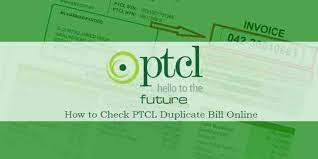The Pakistan Telecommunication Company Limited has introduced the option of PTCL Duplicate Bill 2022, by which the users can now check, download, and pay their duplicate bills online.
This is a great opportunity for those who accidentally lost their bill or want to keep a record of their previous bills. The PTCL services are utilized throughout the country in homes, offices, commercial areas, and institutions.
PTCL is popular for its high-speed internet facility with various user packages offering unlimited video streaming, uninterrupted gaming, limitless browsing, Smart TV, broadband, and telephone services. This biggest telecommunication company has now made billing convenient as well.
The users can now avail of the online service of bill payment and need not stand in long queues. Moreover, if you accidentally lost or forgot your bill, there is no need to worry. Check and Download the Duplicate bill with just your telephone number and account ID number.
The complete guide to PTCL bill online check is given below.
PTCL Duplicate bill
Checking and downloading the Duplicate bill requires the landline number and PTCL Account ID. The step-by-step guide is mentioned below.
Step 1: PTCL Website
Open the PTCL duplicate bill website. There will be two options: PTCL Landline and PTCL EVO/CharJi bill. If you want to download the duplicate bill for your landline, click on that option and likewise, for the internet duplicate bill option, click on the PTCL EVO bill.
Step 2: Fill out the Credentials
A new window will open with options of entering an MDN and Entering an MSN number. Enter your telephone number with the area code in the given space after entering MDN. Fill in the Account ID in the given space for entering the MSN number. Press search.
Step 3: Download the pdf Duplicate bill
Now a Duplicate copy of the bill will appear on your screen in pdf format. Click on the save option to download the pdf file of the bill. A print can also be taken out if you want to save the hard copy.

PTCL Touch App
The users can also utilize PTCL bill checks with the PTCL touch app. Register and log in to the App and click on the Bill Inquiry and Payment option. Click on the D-bill and select the month you want to have the bill. Click on the Download and Proceed option to check all the duplicate bills on the App.

PTCL Account
The users can make a PTCL account to keep track of PTCL online bills. The account can be made on the official website. After Account formation, the users can receive e-payment services by e-mail.
The article concludes all the details of PTCL duplicate bill online check with a step-by-step guide.