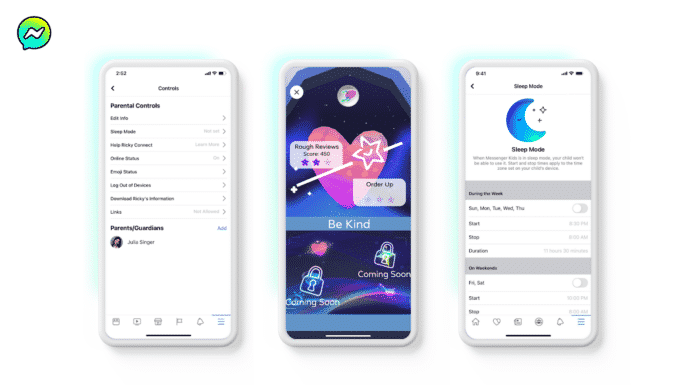Safer Internet Day reminds the world to reflect on our contributions for a better internet, and messaging apps play a key role. As a parent, I encourage my family to carefully consider the messages they send, set healthy boundaries and ultimately have fun and positive experiences – while being safe.
This year, I’m working with Messenger (who also powers Instagram DMs) to share a few tips I use with my family to keep respect and responsibility at the center of our messaging experience.
Get Talking
First, find out what respect means to you and what that looks like in your messaging inbox. Is it limiting messages to certain hours of the day? Or could it be checking your tolerance for lewd jokes/language being used? Talk to your kids and find out what it means to them. Think about relationships or messages that may have crossed a line. Then, take action if appropriate. That could mean talking to the sender about what they sent, or making the most of safety features in your app like Messenger settings, reporting, blocking or restricting.
Set Your Boundaries
Take a moment to look at your Messenger settings, determine when you are visible online and control whose messages go to your Message Request folder and who can’t message you at all.
Take control of your inbox
Should there be a moment of disrespect, Messenger has the tools required to help you take back control:
- Report a message you’ve received if you think it crossed a line and goes against the Community Standards.
- You may wish to block a contact, so they will no longer be able to reach you at all. Don’t worry, Messenger won’t tell them that you’ve blocked or reported them.
- Is blocking too harsh? Messenger now lets you restrict contacts, which means it will remove the chat from your Chats list and it won’t let the person know you’re online or that you have read their messages.
Decide what works for you
To help you safely build and maintain relationships as well as set those all-important boundaries, Messenger has created a handy decision tree to guide you to the appropriate feature that allows you to take control of your unique situation.
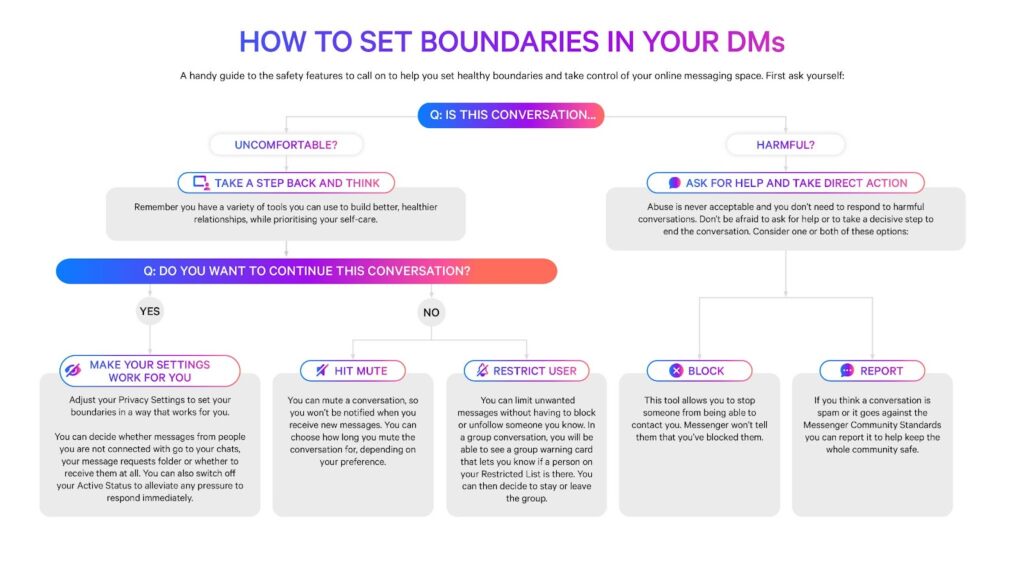
Creating a Safer App Experience for Kids
Setting boundaries is important for everyone in the family. With children spending increasing amounts of time online, Safer Internet Day is a good time for parents and guardians to stop and evaluate how their kids are interacting with the online world. Messenger Kids provides several control and visibility features that parents can use to create a safer app experience for their kids – from monitoring who they’re talking to most frequently to downloading a copy of their child’s information.
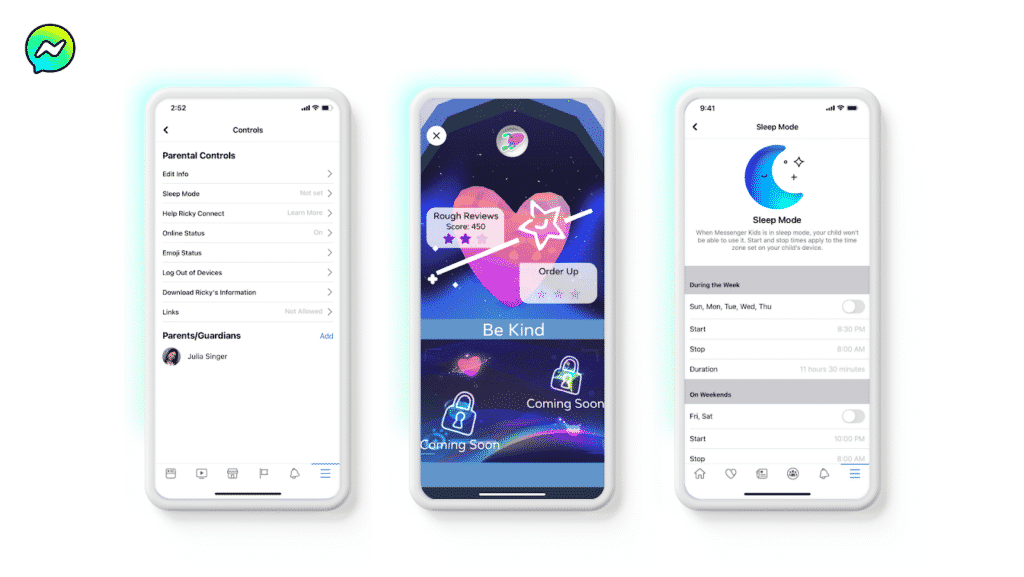
To create a digital experience that best suits your child, consider these three things:
Don’t “set and forget”
Many parents adjust parental controls only once, when they first download an app, but kids’ needs evolve as they get older. Use a moment like Safer Internet Day as a reminder to revisit app controls and settings. For example, parents may want control of their younger kids’ contact list, but at a later age, they may be comfortable with kids adding friends on their own. Supervised Friending on Messenger Kids allows parents to make this distinction while still managing the contact list and monitoring friending activity.
Create healthy boundaries
Most things are better in moderation, screen time included. Messenger Kids offers Sleep Mode, which lets parents designate “off” times when the app will be inaccessible and go to sleep – perfect for homework time, dinner time, or bedtime. Even better, parents no longer have to choose a set schedule; they can toggle the feature on and off as needed. When setting boundaries around the use of technology, it may be helpful to have a conversation with your child and ensure a mutual understanding of the ground rules.
Promote good digital citizenship
Too often, we wait until there’s a problem to have conversations about internet safety. But teaching kids how to use technology in a positive, healthy way early on will bring better experiences as they grow. Tools like Pledge Planets from Messenger Kids help parents start these important conversations in a way that’s fun and engaging for kids. The first episode, “Be Kind” is available now, and the second episode, “Be Respectful,” is coming soon. The new episode will help teach kids how to be patient and thoughtful about what gets posted on the internet.
Click here to download the decision tree. If you want to find out more about Meta’s safety features this Safer Internet Day, check out the Privacy and Safety Hub.