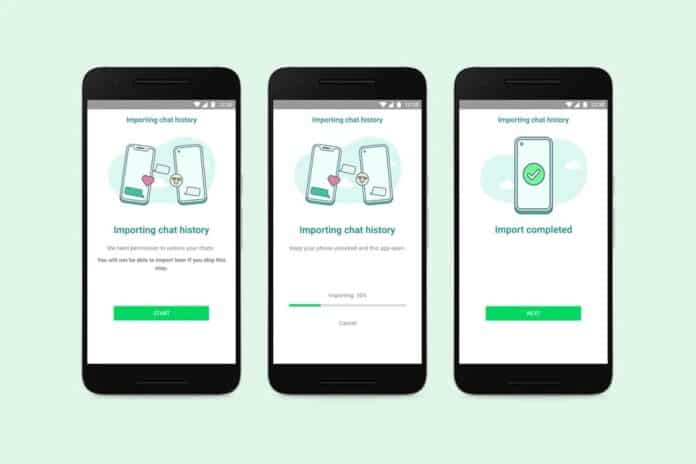WhatsApp has finally released a long-awaited functionality that allows users to move their chat history between Android and iOS devices. Many users have been waiting for this feature, which would make switching accounts across Android and iOS phones much easier.
Samsung Galaxy smartphones are the first to be released. While the transfer option was already present in WhatsApp Beta for select users, it is now available to all users – but it requires nothing less than a wire.
Users must connect their old and new devices through a USB-C to Lightning connector and run Smart Switch to use the feature. The new phone will then ask you to use your old phone to scan a QR code and export your WhatsApp history. Sign into WhatsApp on the new smartphone and import the messages to finish the transfer.
The first thing to remember is that the method only works from an iPhone to an Android device, not the other way around. Only Galaxy smartphones are now compatible with the new feature, meaning you won’t be able to move your talks to non-Samsung phones even if you have an Android phone.