Faisalabad electric supply company (FESCO) supplies and distributes electricity to Faisalabad, Mianwali, Bhakkar, Khushab, Sargodha, Jhang, Chiniot, and Toba Tek Singh in Pakistan. It makes around 4.62 million customers. People living in these districts can now check their electricity bills online by FESCO online bill.
National Electric Power Regulatory Authority grants the distribution license. FESCO has launched their website FESCObill where customers can check their electricity bills and pay them in multiple ways. Now the payment has been made extremely convenient by FESCO online bill check.
Online bill in Pakistan has now put an end to the long queues of people for submission of bills. However, there is not only a FESCO bill checking facility; there are companies for other districts, you can also check IESCO bill online, PESCO bill online, and SEPCO bill online.
FESCO Online bill Checking
Customers can check their FESCO online bill for residential, domestic, industrial, and commercial connections. The customers must know their 14 digits reference number to view the FESCO duplicate bill online.
There are very simple and easy steps to check your electricity bill online. Follow the step-by-step description given below to check your FESCO duplicate bill.
- Open your browser and search the FESCO bill website. You can also download the FESCO bill app from Appstore.
- The website will ask you for a reference number. Enter the 14 digits reference number on your electricity bill FESCO in the required space.
- Then click on the option of ‘Check bill.’ Your online bill FESCO will be displayed with due dates as well as the bill amount, reference number, and late payment charges.
- You can also click on the ‘view full bill’ button to view the complete FESCO online bill.
- Download the bill or take out its print.
You can look for the recent electricity bills as well. The users can also view their bill history to check if their invoice is paid or not. The bill for the last month can also be viewed. If the user has lost their original invoice copy, they can download the exact copy from FESCOBILL. Check your electricity bills today through any device like mobile phone, desktop computer, laptop, tablet, etc.
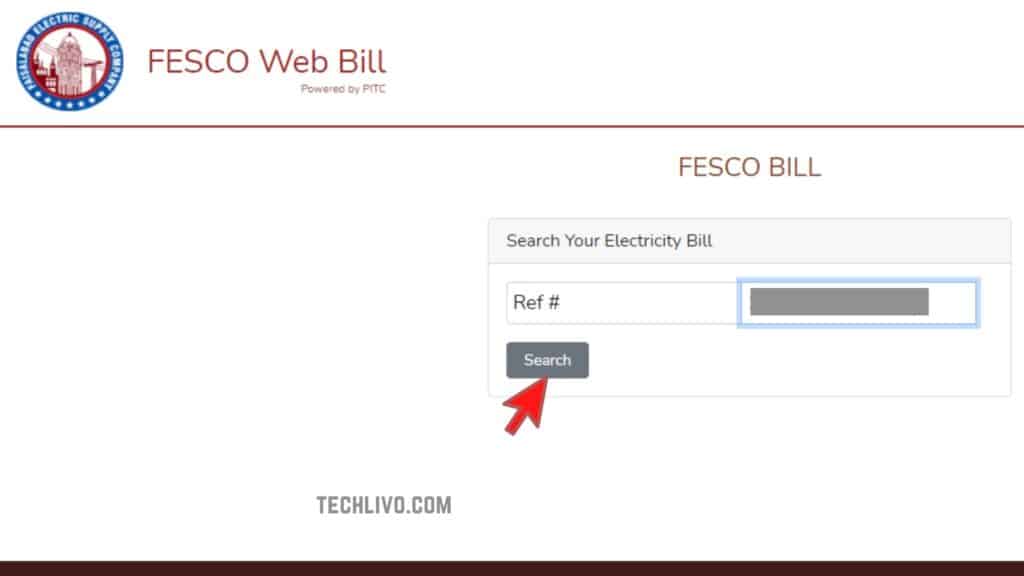
Reference number
If you do not know the reference number, do not worry. Your previous electricity bills can find the reference number. Find an old copy of your bill and look for the reference number in the top left corner of the bill, written under Rates. You can also visit the FESCO bill website for more information.
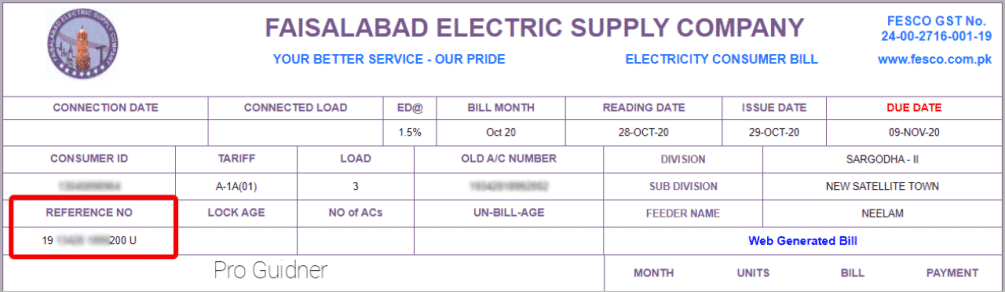
Online bill calculator
You can also calculate your electricity bill if you have not received the bill by FESCO online bill calculator. You need to enter the expected amount you think, along with the number of units consumed. The unit prices keep fluctuating, but you do not have to worry about that.
To use the bill calculator, the user must know the connection type to calculate the bill, as there are different tariff rates. The user must know whether they are applying for a single-phase or three-phase connection.
Open the FESCO bill website and then the calculator. Choose the connection type, tariff, phase type, number of units consumed, meter and service rent (if any), arrears, TV sets, and calculate the estimated bill.
Bill payment
There are both online and offline methods to pay your FESCO online bill.
Online payment method
The electricity bill FESCO can be paid online to any bank via internet banking. Users must get the details of internet banking from their respective banks. Download the bank app on your mobile phone and pay the bills online at the comfort of your home.
Bill payment via jazz cash/easy paisa
Other methods of online bill payment are jazz Cash and Easy Paisa. Just open the jazz cash or easy paisa app. Select the pay bills option. Chose the option of FESCO. Then enter the 14 digits reference number in the required space. Press OK, and your payment is done.
Offline payment method
The bill can be paid offline at all the commercial bank branches. The bill can be paid through post offices as well. You need to download the bill from the FESCO bill website and take a print of it. The print is then submitted for payment of the FESCO online bill.
Bill payment via ATM
ATM can also pay the bill. You need to insert your ATM card into the ATM and enter your card PIN. Then choose the account type. Select the option saying utility bill payment. Then select the bill type, which in this case is electricity.
Enter the reference number of your FESCO online bill. Then press the OK button, and your transaction will be done.
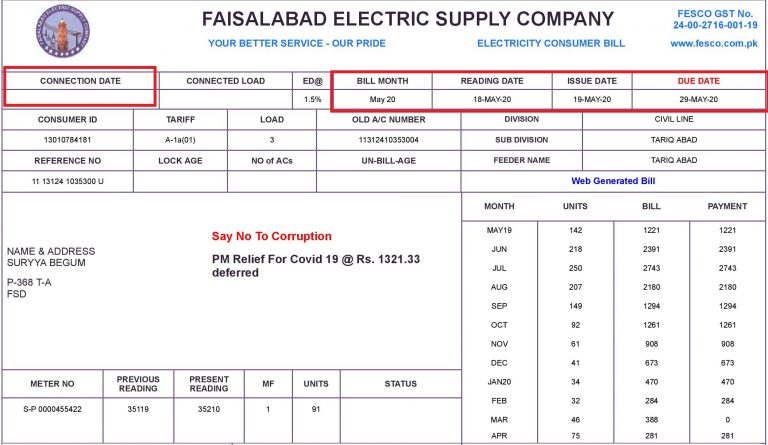
FESCO email service
The FESCO email service has made it more convenient for FESCO bill checking. All you need is to register your email at the website of FESCO. Your electricity bill will be emailed to you every month without any worries. You won’t be checking the bills every month at the website as they will be emailed to your email address.
Understanding the terms
The FESCO online bill consists of some terms that create confusion. Below are some of the terms explained.
CR refers to the credit bill. This amount appears on the bill only if the user has paid the previous bill more than the real amount.
A deferred bill refers to the option of full payment or deferring it. To defer the bill means the FESCO online bill can be divided into instalments. In this case, there are no late payment charges.
PM relief refers to the COVID-19 relief fund, which the government provided to FESCO and other companies. This relief is given to those customers with less than 300 units consumed. These customers can either pay their bills or pay in instalments. Many commercial consumers are subsidized on their bills.
The FESCO online bill check and online payment methods have made bill payment extremely easy.
The article concludes with all you need to know about FESCO bill checking.


