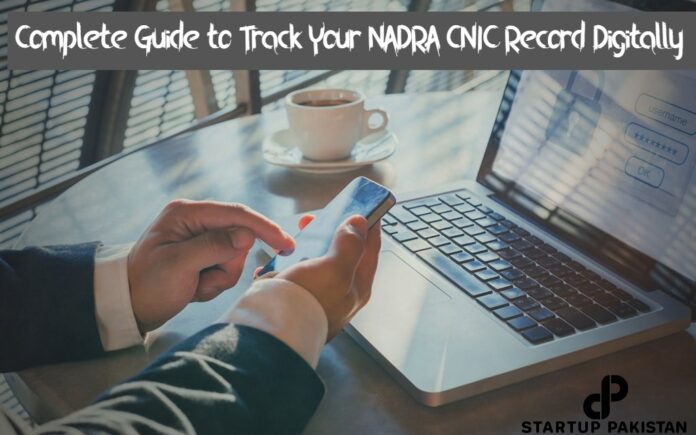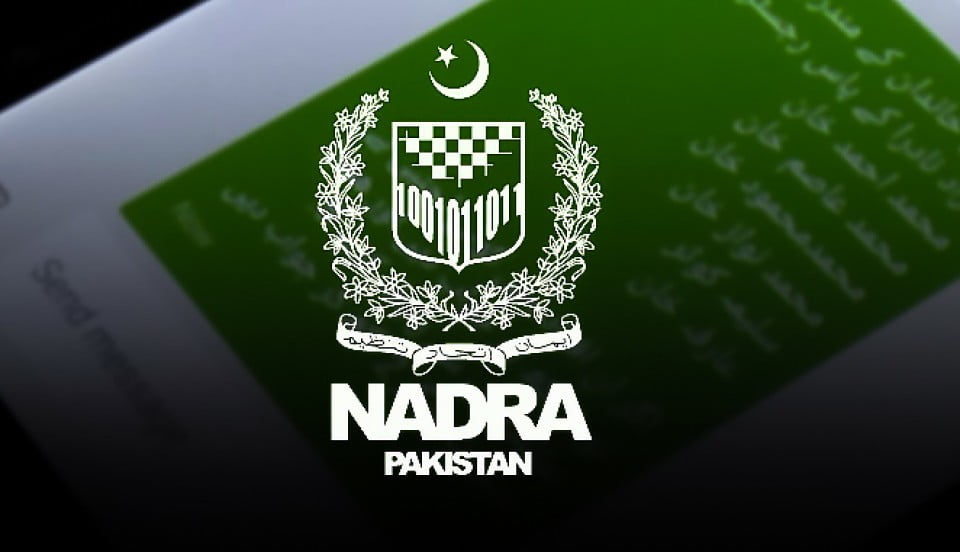Science and technology have made great strides in recent years, and these developments have had a profound impact on how we interact with one another and how we live our lives.
In the past, you couldn’t look up your NADRA CNIC record online. One had to go to their respective centers and spend hours checking their NADRA CNIC record.
But there is good news: you can now check all of your Nadra Cnic record check online. Also, you can easily get your NADRA Smart Card.
In light of this, if you want to digitally trace or check the record associated with your NADRA CNIC, we’ve got you covered. I Have put together a complete guide to check your NADRA CNIC record.
Read the article to know more about it!
Digital Pakistan Campaign
Digital Pakistan, a country-wide campaign, and the digitization of the National Database Regulatory Authority (NADRA) are both strong signs that the government is now more focused on using technology to help the public.
This change in focus happens when the government tries to serve the general public better. The newly implemented digital system at NADRA makes it easy to track and find records.
Nadra CNIC Record Pakistan Check Online
There are two methods to track your CNIC record digitally.
Through SMS Service
The NADRA CNIC tracking system can be used with SMS services. It works with all of the mobile networks in Pakistan.
Here’s how to use a short message service to track down your CNIC (SMS).
- First, open your text message window.
- Write your preferred 13-digit CNIC number and send it to the number 8300. Each number will be different.
- If the message went through, you should see a response right away on your screen. If you have a CNIC number, it will only take a few seconds to search NADRA records.
- The information you get will include the owner’s address and the zone information for their registered CNIC.
This is how you can use SMS to find out what’s going on with your CNIC. It’s a simple process that won’t take more than 2 minutes.
Note that you might not be able to get a name or any other information from the NADRA CNIC databases in Pakistan if you use this method. For this kind of information, you might have to use the NADRA SMS verification system instead of the NADRA CNIC tracking system.
How to Verify CNIC Details by SMS
Like the identity tracking system, we talked about before, the NADRA CNIC Verification System uses SMS to communicate with users.
This method is easy to use in Pakistan, and it doesn’t matter whose cell phone number you use. So, these are the steps you need to take to verify your CNIC by SMS.
- First, you need to open the window where your text messages are.
- The next step is to enter the CNIC number that needs to be checked.
- Your message will be sent to the number 7000.
- If you check your NADRA CNIC record by SMS, you may have to pay Rs. 10 on top of tax.
- In response to your letter, you will get the name of the CNIC owner and the name of the CNIC owner’s father.
Many people in Pakistan save time and energy with this SMS tracking system because they no longer have to go to the NADRA centers every time they want to check or track a CNIC.
Through E-Portal
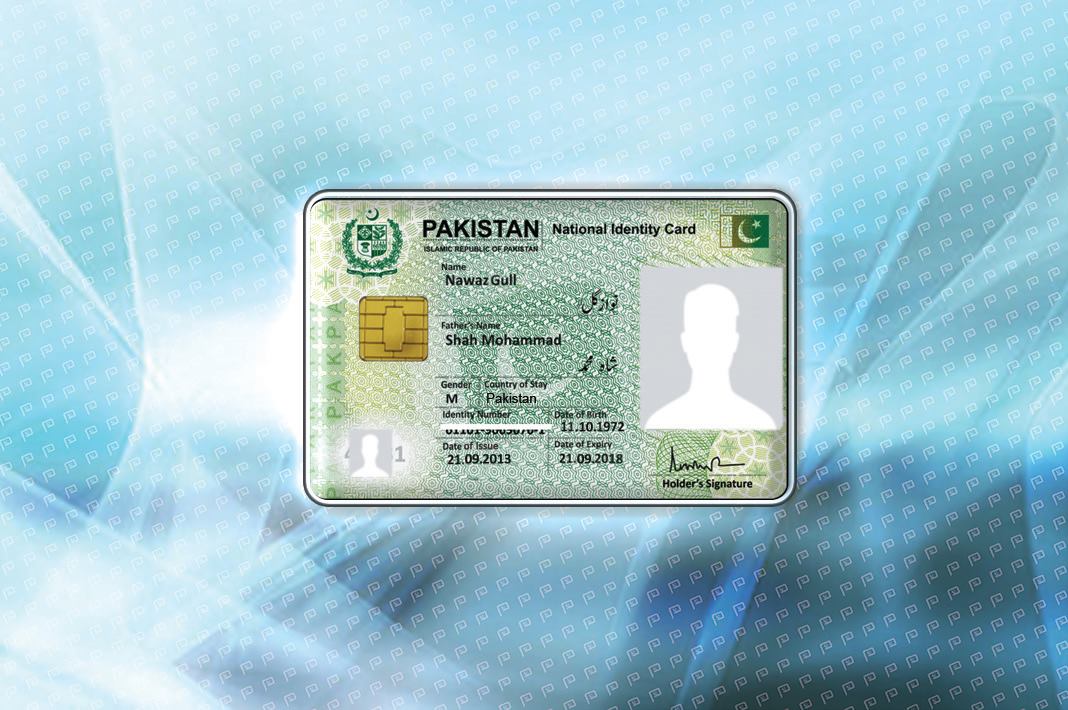
Joining the NADRA e-portal is the first thing you need to do in this case. More details about it are available here.
If you don’t know how to sign up for the NADRA online portal, the instructions below will walk you through it step by step:
- Open your web browser and type https://id.nadra.gov.pk/e-id/authenticate into the address bar.
- Now, click the “Create a New Account” button. You’ll see a page that you can fill out.
- Now, fill out the rest of the important fields with the right information. To validate NADRA CNIC Records in Pakistan and sign up for the NADRA online portal, you must go through this process.
- Once you’ve saved all the information, you’ll get a text message with a verification number that you’ll need to enter into the system later. This is to make sure that your NADRA e-portal account is real.
- Once you have completed the steps to verify your account, you can quickly use NADRA’s online services by logging into your account.
- Once you’ve logged in successfully, these menu items will show up on your screen.
- From the drop-down menu, choose “Verify Services” to move forward with the CNIC verification process.
- To verify your CNIC, you might have to use one of the online payment options. To check your CNIC online, you have to pay Rs. 300.
- It’s possible that you’ll need to click on a box next to a statement in order to finish the online verification process for your CNIC.
- You will be given the information you need to prove that you are the owner of your choice’s CNIC.
Please remember that this is how to use the NADRA CNIC Verification site to check if a CNIC is valid. On the other hand, the process could end up costing you a lot more than the NADRA SMS verification method does.
If the record doesn’t exist, you will have to go to the NADRA office in your area to update the fingerprint record that is linked to your name.
This is the end of our step-by-step guide on how to check your NADRA CNIC information online.