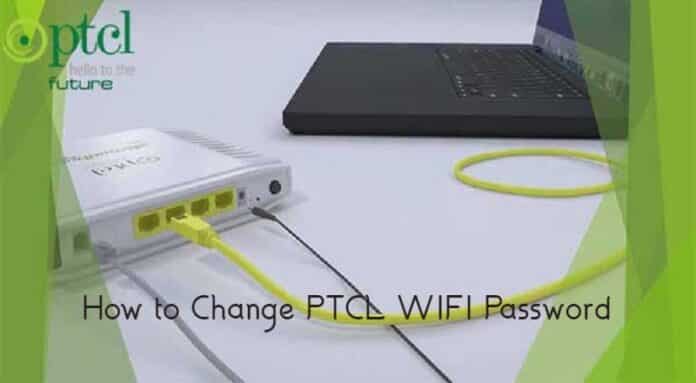If you’re looking for information about how to change your PTCL Wi-Fi password, you’ve reached the right place.
You can’t deny that the Internet is becoming an indispensable tool for everybody. Everything here is done over the Internet, and Wi-Fi routers are essential for remaining connected to it.
Many users are unsure of how to change the password on their PTCL wireless router. Consequently, we have gathered information in form of a way to assist you with the basic steps of password reset that you will encounter.
In this technological age, it is also essential to keep your internet privacy to preserve your data safe. It is recommend that you should change your Wi-Fi password regularly.
PTCL Pakistan

PTCL stands for Pakistan Telecommunication Company Ltd, which is the Pakistan’s national telecommunications corporation. Notwithstanding the arrival of a dozen other telecommunication firms, like Telenor GSM & China Mobile, PTCL delivers internet and phone services throughout the country and serves as the basis of the nation’s infrastructure facilities.
PTCL is the largest internet service provider in the country. PTCL broadband services are used by the majority of people in the country, even though there are a few other internet companies available as well, but they are not famous and loved by people as PTCL services. Ufone and UBank are two of PTCL’s subsidiaries.
With 0.8 million V-fone subscribers, PTCL remains the country’s largest CDMA operator. In Pakistan, the corporation holds a leading position as an infrastructure provider to those other telecom providers and corporate customers.
It has the ability to play a key role in Pakistan’s economic development. PTCL has installed an Optical Fibre Access Network in Pakistan’s major cities, and local loop services are being modernized and improved beyond copper to an optical network. The capacity of two SEA-ME-WE underwater cables is being extended to accommodate the growing demand for international traffic upon that Long Range and International infrastructure side.
PTCL Wi-Fi Services

Wi-Fi, like other characteristics in our daily lives, has become critical in our period to keep the masses from all over the world connected and up to date.
It serves as a portal for customers to obtain and continuing to use data from a variety of sources for a variety of purposes. In Pakistan, PTCL is the largest provider of internet service. PTCL is Pakistan’s largest Internet service provider (ISP), with most homes and businesses using it.
Ptcl offers different types of Wi-Fi routers to its users, which include TP-Link AC 1350 Router, Asus RT-AC68U Wi-Fi Router, Tenda N301 Router, PTCL D301 Router, Linksys EA6900 Router and Netgear Nighthawk R7000 Router.
PTCL is famous for developing high-quality wireless routers that endure a long time. The majority of Pakistanis favor PTCL Wi-Fi connections because they are both inexpensive and long-lasting. If you need a high-speed Wi-Fi device, this is the best option.
TP-Link is a well-known manufacturer of computer networking gear. TP-Link routers are used by each and every family in Pakistan, indicating their quality and durability. They are available in wired and wireless varieties, with a variety of features to fulfill a variety of network needs.
A Wi-Fi password can be created whenever a fresh Wi-Fi router is implemented, if desired. It’s indeed secure to place or alter the PTCL Wi-Fi passcodes after you have installed a Wi-fi modem or whenever you want to restrict your internet connectivity due to concerns about personal information or to change your previous password to a new one.
Today’s world, the internet seems to be as essential as water and food; people use technology to keep up with the latest world news and to remain in touch with friends and family.
It gives users the ability to acquire information from various of source materials and use it for a variety of purposes such as learning, wellbeing, industry, and many others. Most people in Pakistan have access to Wi-Fi services provided by PTCL, which they can use in their homes and at their places of business.

Many users are unsure how to update their Wi-Fi PTCL password, therefore we’ve compiled information in a tutorial to help you through the process from beginning to end. People want to set a new Wi-Fi password after that the current Wi-Fi modem is activated. Due to specific privacy concerns, it is easier to alter the PTCL Wi-Fi credentials after installation.
Simple Steps to change PTCL Wi-Fi Password
The Wi-Fi from the latest PTCL modems and Wi-Fi devices is somewhat difficult to hack. Users have the ability to change their passwords at any time. When a user experiences any kind of slowdown and has reason to believe that someone is attempting to hack the Wi-Fi password, the person can simply alter the Security code.
“How to Change PTCL Wi-Fi Password in Urdu” is the most searched query by Pakistani people on Google. Here is a complete guide on how to change PTCL password of your Wi-Fi, so follow the mentioned steps:
Step 1:
- To begin, connect your mobile device or laptop/computer to the router.
- Then Open the browser in your laptop/pc which you use the, mostly.
Step 2:
- As soon as you launch your Web browser, you will see a search bar just at top of the screen.
- In the search bar, type Ptcl ip address to change Wi-Fi password and hit the enter key. All PTCL internet users have the same IP address, which is 192.168.1.1.
Some new PTCL broadband customers have the IP address 192.168.10.1 as their network address.
Step 3:
- After the Ptcl router login page will appear.
- Now at the ptcl login page you have to enter your ptcl modem name and password. The username by default is almost always “admin,” and the default password is also “admin.”
- However, if your PTCL Broadband modem’s username and password do not begin with “admin,” you can find the login information for your modem either on the back of the modem or on the modem box.
Step 4:
- After you have entered the login and password for your PTCL broadband connection, you will be presented with an admin dashboard.
- All of your PTCL router settings are accessible through this admin panel. People often ask, “How to change ptcl Wi-Fi name”, it is done through this section.
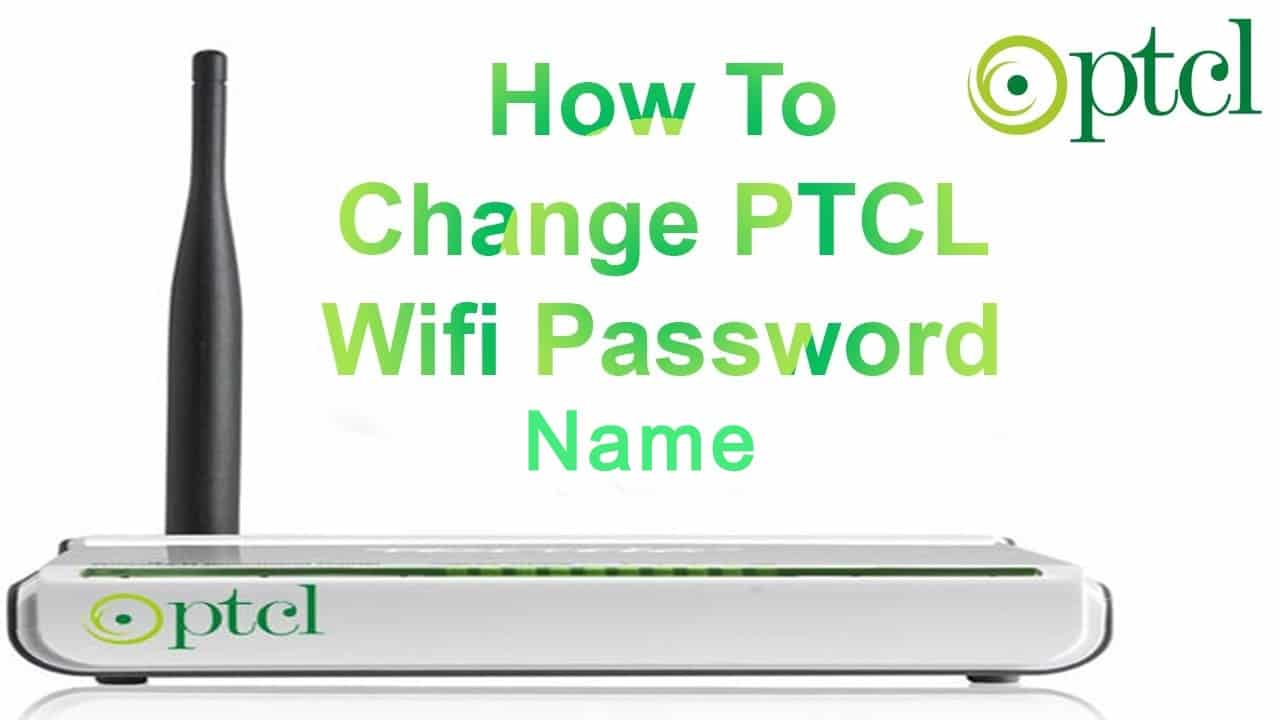
- Wireless will be listed in the range of options on the left-hand side of the admin panel. Just go to the wireless option and click on it.
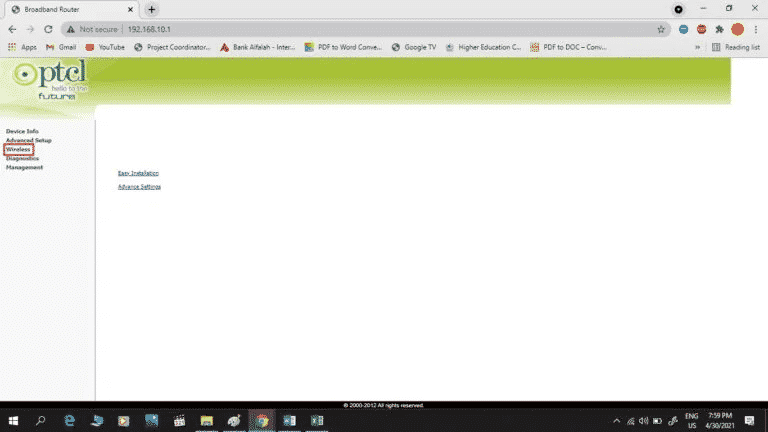
Step 5:
- Then the Security option must be selected from the drop-down list of options.
- Following your selection of security, you will be presented with a completed form on the right-hand side of the admin dashboard.
- If you scroll all the way down to the bottom of this pattern, you will see an option for a WPA/WAPI password bar.
Step 6:
- To start changing the PTCL modem password, navigate to the WPA/WAPI expressions bar option.
- When you click on the bar, this would open a new window with your current password. Afterwards, type a passcode of your choice in the screen provided.
Step 7:
- It is very easy to complete the final step. There at base of the PTCL page, you would also see the Apply/Save button.
- Only after you’ve putted your username and the new passcode should you press the “Apply/Save” button.
- If everything goes as planned in this step, your new WiFi setup will be implemented and saved on the PTCL Wifi router.
- Password and username changes, on the other hand, are done in the same manner.
Final Words
Pakistan Telecommunication Company Limited (PTCL) is the country’s national telecommunications company. PTCL is the country’s largest CDMA operator, with 0.8 million V-fone subscribers. It has the potential to be a significant contributor to Pakistan’s economic development. On the Long Range and International infrastructure side, the capacity of two SEA-ME-WE underwater cables is being increased to meet the growing demand for international traffic.
These simple steps will ensure that your PTCL password is successfully changed. After completing the password-changing steps, restart your PTCL Wi-Fi router, & your fresh Wi-Fi passcode will be updated automatically on the router. First, you must enter your new password when connecting to PTCL Wi-Fi for the first time.

If you have previously linked your devices to PTCL Wi-Fi, you first must forget the network and then reconnect to Wi-Fi with your new password. Following these seven steps will allow you to change your Wi-Fi password at any time.
These steps should assist you in changing your PTCL Wi-Fi password rapidly and effortlessly; however, if you have any difficulties changing your PTCL Wi-Fi password, you should consult your network operator company for assistance.
Consequently, if you suspect somebody is using your Wi-Fi without your approval, alter your Wi-Fi password as soon as possible to maintain your Wi-Fi protected and fast with the bare minimum of users. If you don’t give permission, no one else can use your Wi-Fi.
I hope you enjoyed the article on how to change your PTCL Wi-Fi password. If so, please share it with your friends and then let us know if you really have any questions in the comments section.