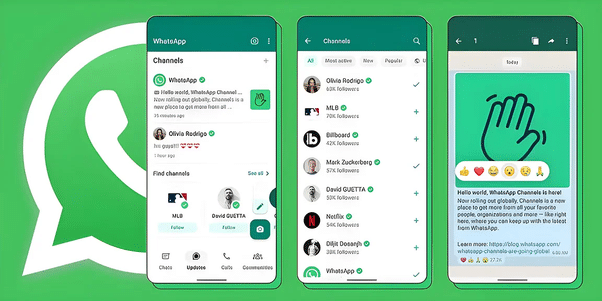WhatsApp, a popular messaging app has introduced a new feature, which allows you to create channels to connect and share updates with your followers easily. Here’s a detailed step-by-step guide on how to do this using Android, iPhone, or Web/Desktop.
Creating a WhatsApp Channel on Android
- Open WhatsApp: Install the WhatsApp app on your Android phone and go to the Updates tab.
- Start a New Channel: Tap the “+” sign and select “New channel.”
- Get Started: Follow the on-screen prompts and tap “Get Started.”
- Name Your Channel: Add a name for your channel. You can change it later if needed.
- Customize Your Channel:
- Description: Briefly describe your channel to help users understand its purpose.
- Icon: Add an image from your phone or the web to make your channel stand out.
- Create Your Channel: Tap “Create channel” to finish the process.
Creating a WhatsApp Channel on iPhone
- Open WhatsApp: Install the WhatsApp app on your iPhone and go to the Updates tab.
- Start a New Channel: Tap the “+” sign and select “New channel.”
- Get Started: Follow the on-screen prompts and tap “Get Started.”
- Name Your Channel: Add a name for your channel. You can change it later if needed.
- Customize Your Channel:
- Description: Briefly describe your channel to help users understand its purpose.
- Icon: Add an image from your phone or the web to make your channel stand out.
- Create Your Channel: Tap “Create channel” to finish the process.
Creating a WhatsApp Channel on Web/Desktop
- Open WhatsApp on Web/Desktop: Visit WhatsApp Web or open WhatsApp on your desktop.
- Access Channels: Click the Channels icon.
- Start a New Channel: Click the “+” sign and select “New channel.”
- Get Started: Follow the on-screen prompts and click “Get Started.”
- Name Your Channel: Add a name for your channel. You can change it later if needed.
- Customize Your Channel:
- Description: Briefly describe your channel to help users understand its purpose.
- Icon: Add an image from your phone or the web to make your channel stand out.
- Create Your Channel: Click “Create channel” to finish the process.
Creating a WhatsApp channel is simple, making it easy and convenient to connect and share updates with your followers. So, go ahead, enjoy connecting, and keep those updates flowing!