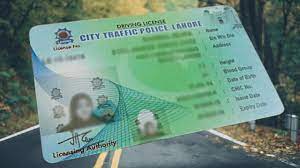The Punjab Police has introduced a new e-driving license service across the province, marking a significant step towards modernization and convenience for residents. With this initiative, people can now obtain a digital copy of their driving license through the user-friendly Driving License Information Management System (DLIMS) website.
This e-driving license offers the flexibility of downloading a PDF version directly onto a mobile device, making it easily accessible whenever needed. This digital transformation not only enhances accessibility but also eliminates the need to carry physical documents.
In addition to the digital license service, Punjab has significantly expanded its network of driving license centers from just 45 to an impressive 200 across the province. This expansion aims to simplify the licensing process and make essential services more readily available to residents.
It’s important to note that obtaining an e-driving license requires prior application for a regular driving license. Here’s a step-by-step guide on how to secure your E-Driving License in Punjab:
- Visit the official DLMIS website at dlims.punjab.gov.
- Go to the ‘License Info Tab’ and select ‘E-License.’
- Enter your CNIC (Computerized National Identity Card) and select your Date of Birth.
- Verify your identity by checking the “I’m not a robot” box and then click on ‘Verify.’
- Finally, download your E-Driving License seamlessly, and you’re good to go!
This impressive digital transformation not only improves accessibility but also simplifies the entire process, ensuring that the citizens of Punjab can benefit from modern technology when it comes to their driving licenses. Embrace the future of licensing with Punjab’s e-driving license service.