With 95 million Prime Members and 150 million users, Amazon offers many chances for sellers. They made $2 billion in sales last year, demonstrating that they already have a massive consumer base available through Amazon’s platform.
Pakistani vendors can now open Amazon accounts as the country is officially included on the Amazon list. Create your Amazon seller account today by following this step-by-step guide. Create an Amazon seller account in Pakistan.
Amazon Seller in Pakistan
Today, Amazon Pakistan seller is one of the most famous online marketplaces because it provides so many options for vendors thanks to its big prime membership of 95 million individuals worldwide and 150 million total monthly customers who buy things on the site. Since 2014, the company has sold over $2 billion in merchandise from over 2,000 different sellers while maintaining profit margins of over 20% compared to eBay or Walmart.

Pakistan is a thriving country with a flourishing online business. With 70% of Pakistanis purchasing from Amazon, it’s irresponsible to exclude them while keeping the doors closed for others who wish to buy on your site. It is pastime for us to break down barriers and create new opportunities in our international markets, not just regionally but internationally.
Amazon has admitted Pakistan into its seller network. This is the most major possibility now available for Pakistani sellers to sell on Amazon. You can open a seller account with Pakistani documents.
You don’t need to find your uncle in the United States to assist you with registering as an Amazon seller. To create your Amazon seller account from Pakistan, simply follow these steps:
Benefits of Choosing Amazon for Selling
Amazon is not the best place to sell online. It provides sellers with a number of advantages for those looking for a larger and more diverse market with consumers who spend a lot of money on online buying.
The following advantages come with selling on Amazon.
- Market diversification with billions of potential customers
- Amazon’s trustworthiness. People enjoy shopping in Amazon.
- Amazon’s repute is far superior to that of other eCommerce platforms.
- Amazon Prime can help you grow your revenue and consumer base.
- There is no listing cost. It is unnecessary to pay to list your products on Amazon.
- Less Work: As a seller, you don’t have to do much work because Amazon’s FBA does everything for you.
Create Amazon Seller Account In Pakistan

Before learning how to create an Amazon seller account, you should be familiar with the paperwork and have completed the basic procedures to register on Amazon.
Documents Required
• National ID card
• Passport
• Bank account information and statement
Sign Up Now
Go to https://sellercentral.amazon.com/ and press the register now button. 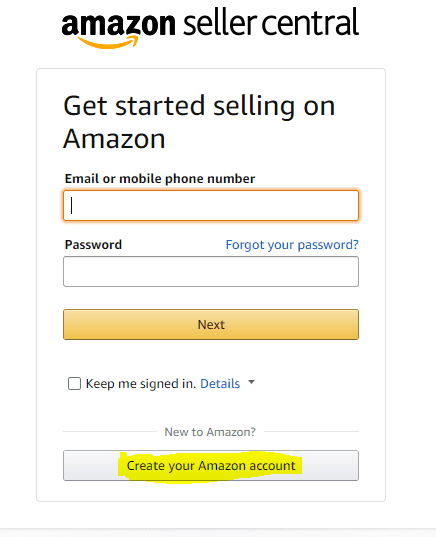
Enter your name, email address, and password.
Enter your full name, email address, and password.
Remember to either use your professional email or open a second email account for this reason. Make a note of your password somewhere.
Verify the OTP Using the Email Address
After entering the above information and submitting it, you will receive an OTP to your email address. To verify the email, enter this OTP.
Check These Documents First
You must have these documents, according to Amazon’s guidelines.
- Business and contact information
- Mobile or telephone number
- Chargeable credit card information
Business Location & Business Type
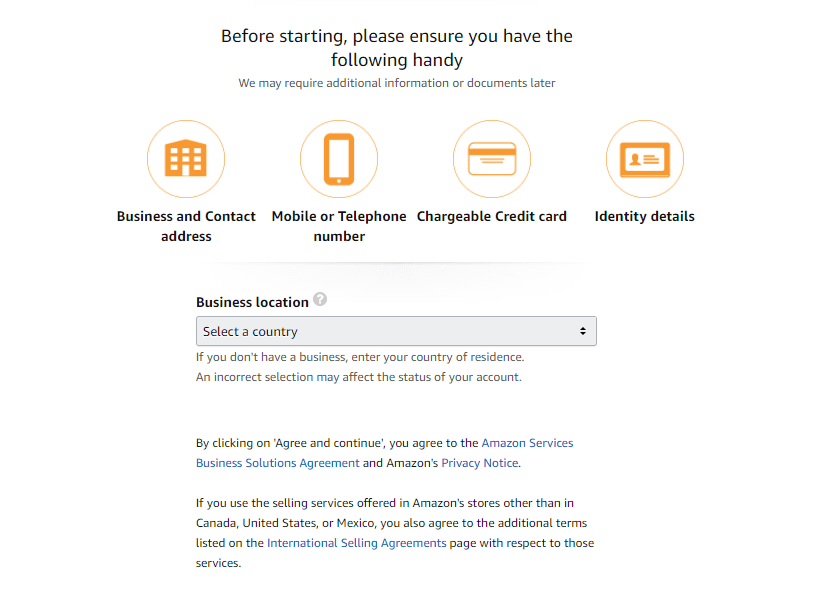
The following step is to communicate business locations and types.
Business Location:
The country in which you establish your company. Because your country is Pakistan, select Pakistan. 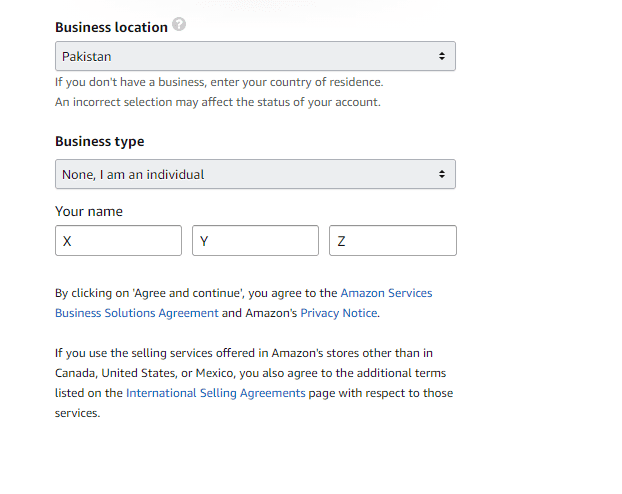
Business type
In this section, you must describe the type of business you run. You must mark one of the following pieces of information.
- Publicly owned business
- State-owned business
- Privately held business
- Charitable organization
- None, I am a unique individual
If you select the last option, “I am an individual,” you will be asked for your full name.
Fill in the blanks with your first, middle, and last names. If you don’t have a middle name, you can skip this section. Simply provide your first and last name.
Agree and proceed
Read the privacy statement carefully. Most of us skip this step, yet it’s important to read the privacy policy to educate yourself about this platform.
Step-by-Step Procedure to Create Amazon Seller Account in Pakistan
After you’ve completed the basic procedures of registering using your email, verifying your OTP, indicating your business type, and so on, you should now supply these five details.
Step 1- Personal Information
Mention your citizenship, birth nation, date of birth, identity evidence, and business address.
Step 2 – Choose a marketplace
After you have entered your personal information, check the marketplace box and choose where you want to sell your products. It refers to the Amazon store’s location.
Step 3 – Billing information verification
Amazon will ask you to enter your billing information, such as the number, expiration date, and the name on your credit card, in order to determine whether the billing information is correct.
Step 4 – Details about the store
After providing accurate billing information, you will be prompted with a few questions about your Amazon store and the products you list. Answer the following questions:
- The title of your Amazon store
- Do your products include UPC codes?
- Are you the manufacturer and brand owner of the Amazon goods you’re selling?
- Is your product protected by a registered trademark?
Answer the pertinent questions and then click the button below.
Step 5 – Amazon addresses validation
Amazon will send special codes via postcard to the address you provide. At this point, you will be prompted to validate that code. A unique code may take up to 7 days to arrive. Once you’ve received the code, enter it below.
You have finished the signup process after verification. Click on this link to get started with Amazon and accessing your Seller Central account. https://sellercentral.amazon.com.
The Dawn of a New Era in Pakistani E-Commerce
Amazon has created numerous business prospects for entrepreneurs, small and medium-sized firms, and local businesses. Now is the moment for Pakistan’s E-Commerce community to demonstrate to Amazon that we exist in the worldwide market.
Apart from pushing yourself to start exporting abroad, it is your moral and ethical responsibility to uphold the level and decorum of this billion-dollar platform that has enabled you to go global.


