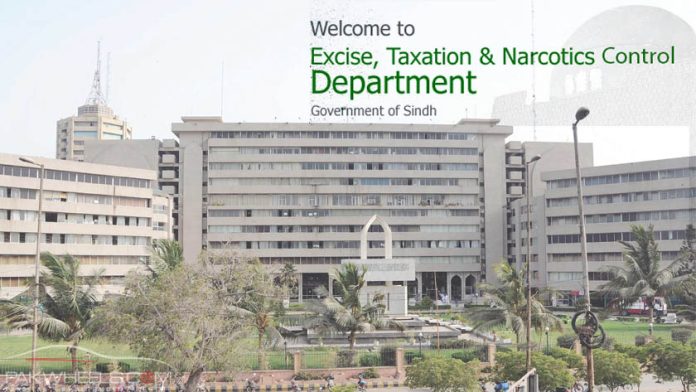Overview
Every department in Pakistan is now moving towards digitalization to make things easier. Sindh administration made a notable move of digitizing the Taxation department to assist the residents of Sindh.
Sindh Govt launched its website to allow the owners of vehicles to pay vehicle Tax Online. So, now they don’t need to wait in queues for hours to pay the tax timely. This step of Govt not only saves time for the public but also provides the most convenient and easy method to pay their vehicle tax.
Are you looking for How to pay vehicle Tax Online? Here is the details for How to Pay Vehicle Tax Online in Sindh – Complete Guide.
Complete Guide for How to Pay Vehicle Tax Online in Sindh
The vehicle Tax payment method in Sindh is straightforward. Here is the step-by-step guide to facilitate your ease and comfort.
Step 1. Visit the Excise and Taxation Department Website
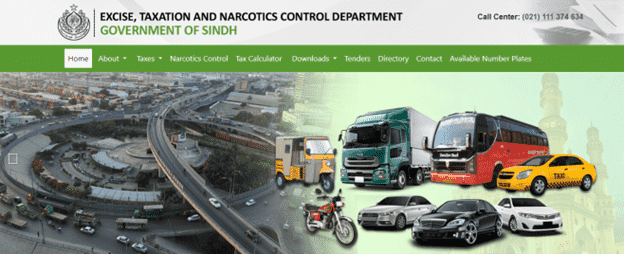
Visit the Excise and Taxation Department of Sindh’s official website. You will find various options but click on Quick Online Tax Payment. Then, it will ask you to enter the required information.
Step 2. Calculate the Amount of Vehicle Payable Tax
To calculate the payable amount of vehicle tax, follow the following steps.
- After the above step, it will ask you to enter the phone and vehicle registration number.
- It will show the data of your vehicle. After retrieving the data, it will ask you to select the period of Taxation.
- It will display the payable tax that you must pay.
Step 3. Generate the PSID
- Make sure all information available in the window is correct before you move forward.
- Then click on Generate the Public Safety Identification (PSID) receipt.
Step 4. Make Vehicle Tax Payment Online
Now you can pay vehicle tax online by using one of the following channels.
- By Visiting Nearest Bank Branch
- ATM
- Internet Banking
- Using Mobile Application
By Visting Nearest Bank Branch
- Visit any designated bank branch along with the printout of the issued vehicle PSID receipt to pay your vehicle tax.
- Go to the cashier counter and give him/her your vehicle PSID. Also, pay the amount of tax with cash or cheque to the cashier.
- After making sure the cashier will make payment for your vehicle.
ATM

- Visit the nearest ATM that facilitates the 1-Link service to its customers.
- Open your bank account by entering the ATM pin. Go to the bill payment option. It will show you a list of options. You should choose Tax payment from it.
- Then select Excise and Taxation and enter your 6-digit vehicle PSID for account verification.
- It will provide your vehicle information with the due tax amount on the ATM screen.
- Use your ATM card to make payment.
Internet Banking
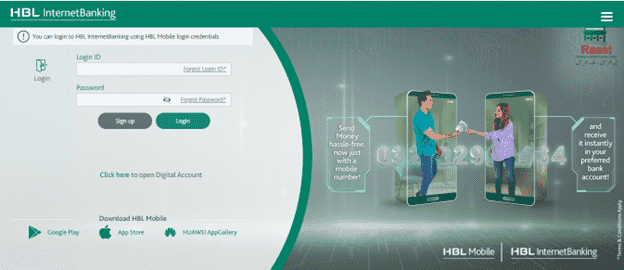
- Access your bank account through Internet banking using a desktop or mobile browser.
- Click on Bill Payment and select the Tax Payment option from the menu. Then go to Excise and Taxation.
- It will ask you to enter the 6-digit PSID. After that, it will retrieve details and the amount of payable tax.
- Enter the amount of tax and make payment.
- You will see a notification on the screen showing the successful transaction.
Using Mobile Applications
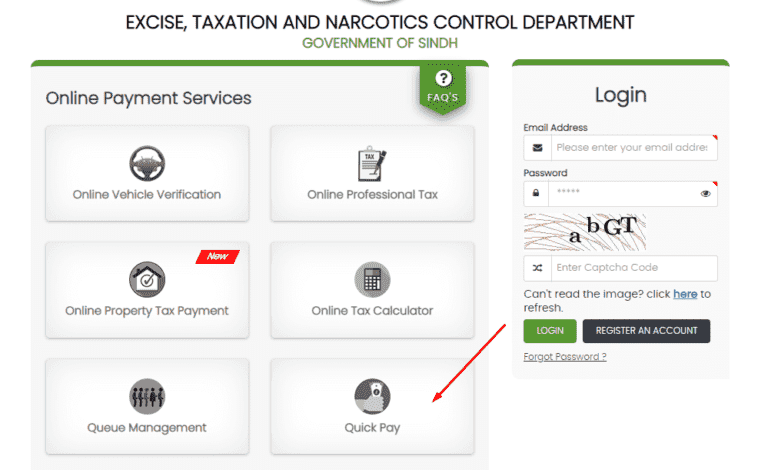
The provisional govt of Sindh has also provided Excise and Taxation options in various mobile applications for the ease of its citizens. Some of these applications are.
- Jazz Cash App
- Easy Paisa
These applications have a 1-link service. Both applications allow the user to pay their vehicle’s tax online. For that, they first need to download and install the application on the smartphone. It can be installed on both iOS and Android smartphones.
Follow these steps to pay the vehicle tax through Jazz Cash mobile application,
- Download and Install JazzCash mobile application.
- Login to your account by entering a 4-digit MPIN.
- Go to Govt. Payments and select Govt. of Sindh – Vehicle Token Tax.
- It will ask you to enter a 17-digit PSID number and will automatically retrieve your vehicle payable tax.
- Make payment by using your JazzCash account by entering the due amount.
You can also pay your vehicle tax through EasyPaisa App by following the same steps.
EndNote
The world is rapidly shifting toward digitization due to advancements in Artificial intelligence (AI) and its integration into our daily lives. It saves a lot of time by automating the task on machines. Pakistan, Govt is also trying to move the various departments toward digital applications as the future will be just about technology.
Govt of Sind has also introduced digital applications for Excise and Taxation department for the ease and convenience of the residents. For that, various online ways allow them to pay the Vehicle tax online to the vehicle owners.