In order to discourage the use of illicit cellular telephones in country, the Pakistan Telecommunication Authority-PTA has planned to make it mandatory for all of us living in Pakistan to have their mobile phones registered with the PTA (Pakistan Telecommunication Authority).
PTA is the Pakistani telecom company in charge of regulating the development, installation, management, and distribution of telecommunication services in the country.
The PTA has lately necessitated for every cell phone users to verify and register their phones with the authority over the internet. If you use a phone that isn’t identified with the Pakistan Telecommunication Authority mobile registration portal, your device is at risk of being prohibited by them.
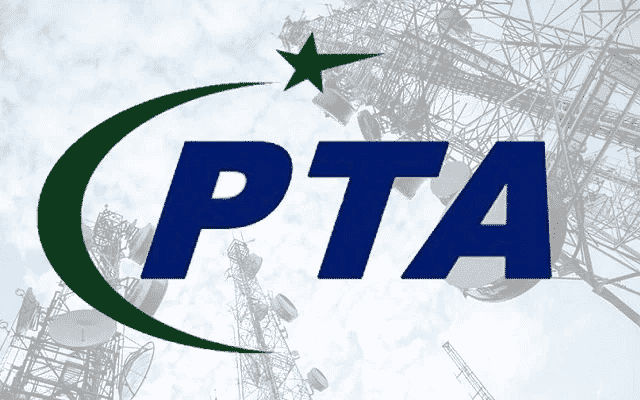
In this article, we are going to discuss how to register mobile with pta, including all the methods and processes of the registration along with many other important points.
This is a frequent question that everyone has, “How to register mobile on PTA?” If you are one of them, read this article until the end to learn everything there is to know about the PTA’s mobile registration procedure.
Check your mobile Registration
Firstly, you need to check and verify your mobile registration with PTA. If your device is not registered, you will need to know the registration procedures.

According to the data, a lot of Pakistanis search ‘PTA mobile register check’ in order to ensure that their mobiles are PTA registered. So, this is simple. Follow the mentioned steps:
- Type your device IMEI# in message and send this message to “8484” (PTA’s short code).
- You will receive confirmation message within seconds, telling you that whether your mobile phone is registered with PTA or not.
- You can also use PTA’S official website to check registration status of your device.
- If your device is registered with PTA, your device IMEI status will be compliant means approved by PTA.
- If your device is not registered with PTA, the IMEI status will be non-complaint means you are not registered but still you can use the services with your device like SMS, call, etc.
- And if it showed “blocked” that means your device is being blocked by PTA and until you pay the taxes, you cannot make use of this device anymore.
You must register your smartphone or tablet after receiving a banned IMEI notification from PTA in order to do anything on the device. We will discuss the many methods of registering your mobile phone in this article, along with some of the strategies that we will go over in more depth later.
Points to Remember:
- The registration process must be completed for all SIM/IMEI-based items, such as a cell phone, a smart watch, an iPad, and so on.
- Unless you brought your device with you from a foreign state when you arrived in Pakistan & intend to use it inside the country for more than 60 days after arriving in Pakistan, you do not need to register it.
- Your mobile gadgets (new or old) only require registration if they were given to you in the gift by someone who lives abroad & you intend for using it for the very first occasion while being on duty in Pakistan.
- And Although the IMEI of your device is authentic, it has not yet been verified by the PTA, then you have to register it.
How to Check IMEI number of your device:
The question may also arise from many of the people that “how to find IMEI number of my device”. So, if you don’t know the IMEI number of your phone, then do follow the below steps:
- In the dialer of your cell phone, enter *#06#. After this, a screen will appear, on which you will be able to discover the IMEI number associated with your phone.
- Also look it up in the cellphone settings under the ‘About phone’ section. You will find IMEI number of your device there.
- The IMEI number of your mobile device is also present on the packaging box of your device.
Registration Methods:
There are following methods through which you can register your device with PTA:
Registration Through USSD CODE:
You can register your device simply through USSD code, which is “*8484#”.
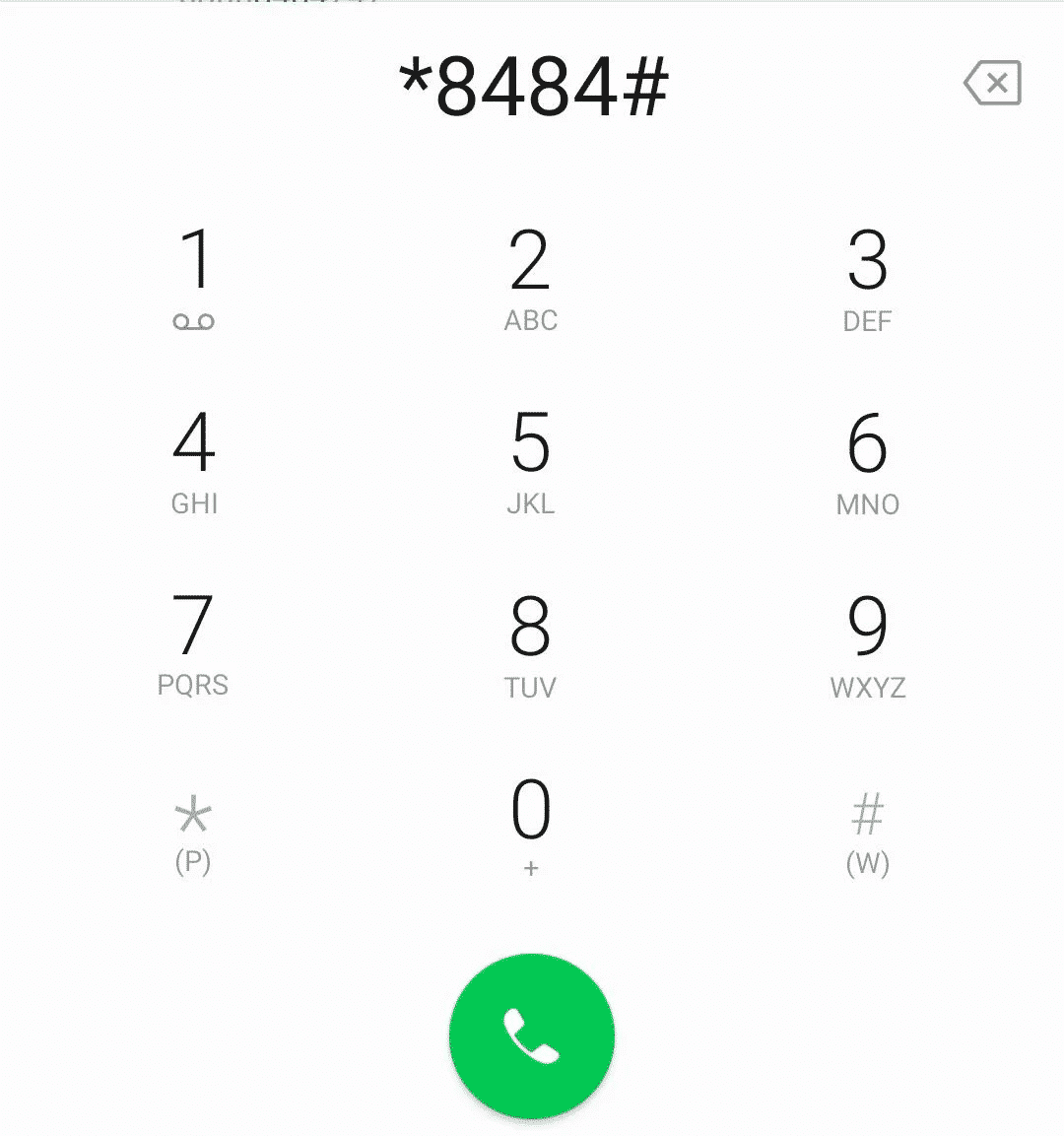
- Dail the code “*8484#” in your device.
- Then you will have various options, select carefully among them.
- Press 1 if you are a permanent resident of Pakistan.
- While, press 2 if you live in abroad and are a foreigner.
- Now if it is your first time and first phone, again press one and your phone will be registered for free, without any cost.
- After this, enter your CNIC and passport number.
- Then you have to tell them how many SIM slots your phone has.
- After this you will need to provide the IMEI No of the phone. And in case you have a dual SIM device, you will need to put both the IMEIs.
- To finalize this registration process, please respond with 1. Your application will be forwarded to the PTA for consideration.
You will get a confirmation SMS from the 8484 only if they needed details which you supplied were valid and accurate. It is necessary to repeat these instructions with the proper detail if the credentials provided were incorrect first time.
Registration Through DIRBS:

In PTA mobile register online can also be done, by many methods, one of which is by means of DIRBS.
WHAT IS DIRBS?
DIRBS means Device Identification, Registration, and Blocking System, is a mobile registration system launched by the Pakistan Telecommunication Authority in 2018.
This system was established to keep records of all the cell devices and to make sure that only authorized and legitimate devices were being used in the country. With the implementation of this method, it will be possible to guarantee that only authentic and registered devices will be allowed to operate on phone carriers in the future.
The bulk of smart phones in Pakistan are bought from other states, such as United states and China. Meanwhile, they’re smuggled to avoid paying duty and customs fees. Every phone user must now register their gadget with the Pakistan Telecommunication (PTA). PTA has the authority to disable all non-registered devices. The customer would be not able to utilize phone on mobile networks if it is blocked.
For registering devices through this method, follow the given steps:
- Visit the DIRBS official website which is https://dirbs.pta.gov.pk/.
- You have to make an account there first or if you already have one, then login into your account.
- An account registration form will appear when you attempt to create one. Make sure you have all the information you need to fill out the form successfully.
- After this you will have to choose the purpose and then user type i.e., local or foreigner.
- To continue the registration process, provide your personal information, including your email address, passport no, mobile number, & home address.
- After this You will get an email on your email address containing a link to verify your registration. just click on it.
- Login to your account at this point. You will now be presented with a declaration box, with the opportunity to create an individual COC. Click on Apply.
- Then input the IMEI of your mobile phone as well as your contact information.
- After this, you will get a text message from PTA telling you whether or not you are required to pay the tax for your mobile phone.
- Now, input the IMEI of your mobile phone as well as your contact information.
- You will get a text message from PTA informing you if you are obligated to pay the tax on your cell phone or not.
- To keep track of the progress of your application, choose My Application from the drop-down menu.
Registration Through mobile App:
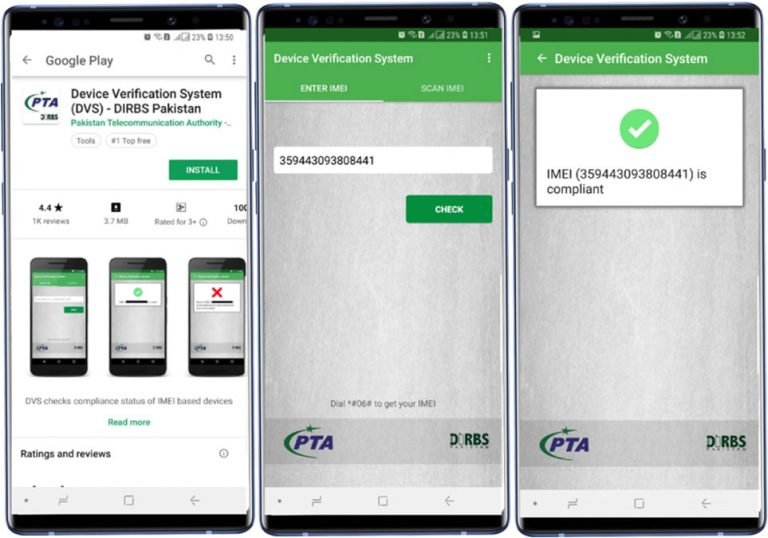
You can also register your device online through android app.
- For this visit play store on your device, download and install the “PTA OFFICIAL APP” from there.
- Once the Application has been installed, just open it and read the easy instructions to input your IMEI No in the appropriate field.
- PTA has outlined the following actions to be followed in the event when IMEI id is not authentic in order to ensure that users understand what to do.
Registration Through visiting franchise:
You can also register your mobile phone device by visiting any franchise or Customer Service Center (CSC) of any mobile carrier in Pakistan, including Jazz, Ufone, Zing, and Telenor etc.
If you haven’t been eligible your phone’s IMEI online, you may do it by visiting any mobile franchise shop. You may search for a list of valid service centers and go to the one that is closest to you on the list. They’ll take care of everything for you.
Wrap Up:
Every method of registering a mobile phone with the PTA has been described here. The information in this article should have helped you understand how to register a mobile device with the PTA. Alternatively, you can contact the PTA Helpline through 051-9207059 if you have any further questions.


