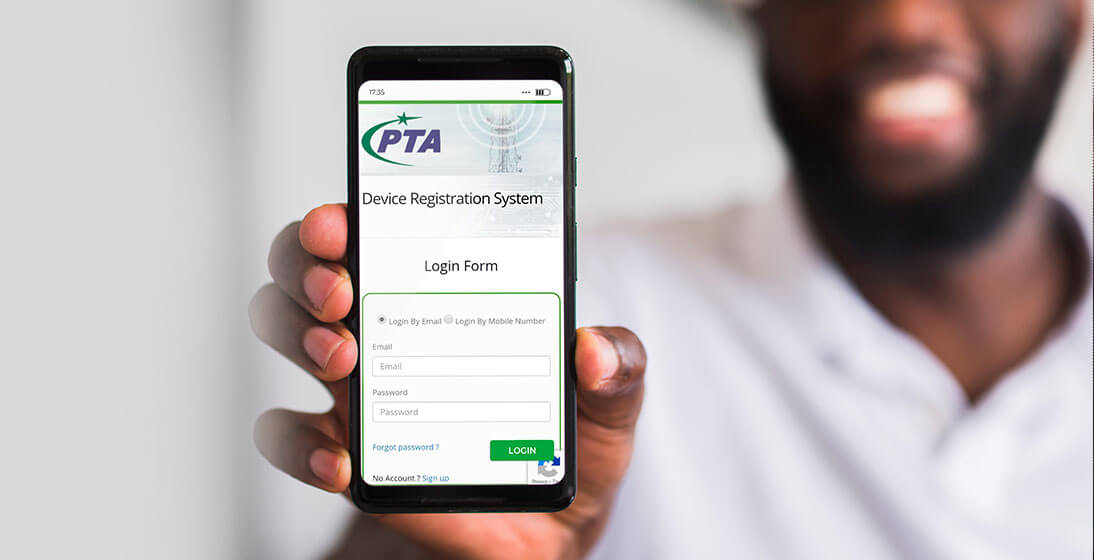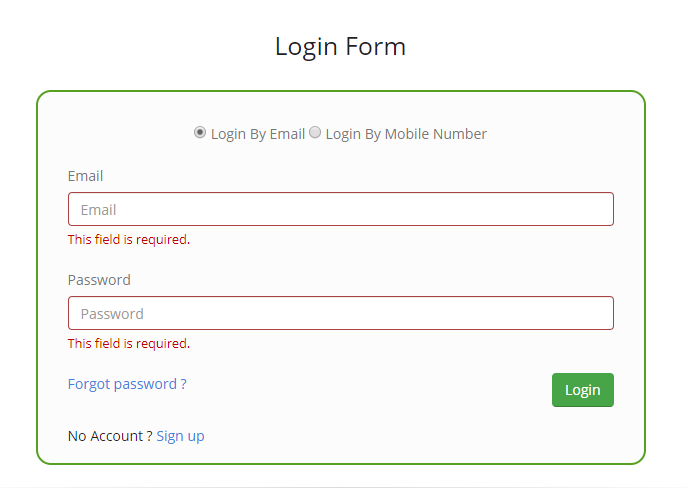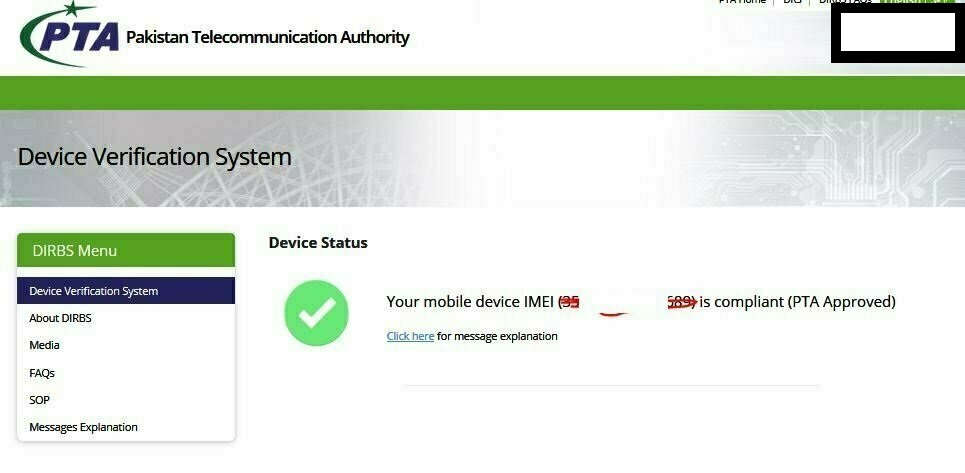Smartphones have become a basic necessity for almost everyone in the world. However, there are still many people who in Pakistan who do not have any access to a smartphone or any other phone.
Many of the smartphones have been carried by individuals or groups from worldwide to Pakistan.However, these phones that came to Pakistan through any improper channel or by any illegal way are not PTA approved.
PTA is Pakistan Telecommunication Authority that authorizes the mobile phones and makes the smartphone usable.
The phones that are not authorized by PTA can be blocked if they reported as carried through any illegal means of smuggling.
The phones that are not original or any copy of the original phones cannot be registered with PTA.
Any individual can check either their phone is PTA registered or not just by sending one SMS on 8484 that carries the 15 digit IMEI number that is usually written at the back of the phone.
There are two ways to check that your phone is approved by PTA of not, for that you can either send an SMS or you can simple visit the official website of PTA to verify your IMEI number on the website.
However, after verification, PTA will send a reply regarding it within 2 minutes to confirm that either the phone is PTA registered or not and the reply will also unveiled that is there any complaint registered against your phone.
All the smartphones that are not registered in the country are usually blocked within sometime of usage.
PTA has allowed the registration of one device free of cost but only when you carry more than one electronic device like smartphone with yourself from abroad.
Registering the device is not enough; however, a person should pay all the relevant taxes of the device just in order to use it in the country for a long period. Dues and taxes must have to be clear.
Moreover, the details shared via this article are about how you can register your imported smartphone by PTA and also about how to unblock the PTA Block Mobiles. For such information, you need to continue by following all the steps mentioned below:
Steps to Unblock the PTA Blocked Smartphone
Any smartphone that is blocked by PTA can be unblocked by following the steps; however, for this you need to make sure that your personal data such as the personal information has to be shared by you for the online mobile registration on the official website of PTA.
Step 1: Sing Up Your Official Account on PTA Website
The very first step that you have to follow for unblocking your PTA blocked phone is that you need to go to the official PTA website; this platform will allow you to register your phone by clicking on the option of ‘Online Mobile Registration’.
Once you will click on this tab a new form will appear on your screen. This form has to be filled with the true information because any information that is false or even misleading will not allow you to unblock your smartphone.
In the start you need to create your new account just by signing up as a new member or user and after that you have to login to your account.
Here you have to fill all the significant and required details that include, your Name, You Surname, City of Permanent Address, Phone Number, Address, Email Address, CNIC Number, and Passport Number along with the Password to Login to your account.
Do not forget this password because this only this will help you to unblock your phone through proper means.
After completing all the details by filling up the form you need to move forward towards the second step that is to Login and Submit the request.
Step 2: Login to your Account and Submit Details
After you are done with the signing up process, you will receive a link for activation on the email address that you have provided in your details in the form and by this way you can easily login to your account.
Right after logging you have to select the option that is to register your smartphone. An important thing to keep in mind here is that you can only register one PTA block phone for free per year.
If you want more than one mobile to get unblocked by PTA than for other mobiles you need to pay the tax; however, the procedure for unblocking will remain same for that also.
Here in step 2, you need to enter your phone’s IMEI number, make sure that if you are using your phone with dual-sim than you need to add two IMEI numbers.
This IMEI number is usually written on the phone at the back; however, if not than you need to get it from the box of the phone where the IMEI number is written.
This IMEI number is a unique 15-digit code that is different for every individual mobile phone.
It is the International Mobile Equipment Identification Number that is a very important code in registering any mobile phone.
Step 3: Wait and then Pay all the Relevant Taxes
After the completion of step 2, you simply need to follow the step three by submitting the form, a window will appear with the information regarding your device; however, here you will also receive an SMS on your given phone number in which you just have to add the PSID number as well as the COC ID.
The amount that you need to pay for your device will also be mentioned in those details.
Finally, all you have to do is to pay the taxes that are against your PSID, and you can also pay the tax in the major banks including the National bank, Allied Bank MCB, or many other banks as well. For the easy of their customers, PTA has also allowed them to pay the taxes through any ATM or by online banking against the PSID number of your phone.
Once you are done with the whole procedure by following all the details and paying the taxes against the PSID number, you will soon get an SMS that will confirm the status of your smartphone or any mobile phone that PTA has now approved it and you can easily continue by using your device.
The PTA mobile block Service is very common in Pakistan only because people get their cellphones in Pakistan from other countries and here the phones are not registered by PTA initially.
Only the locally manufactured phones have the proper access to the approval by PTA for its proper long term use.
This complete guide would help you to know how to unblock PTA blocked phone easily by yourself.
Moreover, if this is your first phone and you have carried other smartphone by you from foreign than you can get one registered for free of cost.
PTA mobile block service has all legal rights to block the smuggled phones permanently. The people who buy the phones from other countries for their personal use without smuggling it can follow the above given steps to make their phone usable and workable in Pakistan for long time.
The mobile block PTA service is available in Pakistan only. Moreover, if you are in search to get your cellphone registered legally and ethically then you can register your phone by the official website of PTA where all the details regarding paying the taxes and unblocking the blocked phones are available.
According to the sources, if the phones are not PTA registered that those phone can also get permanently locked in Pakistan.
The following guide mentioned above in steps will also help you. Unblock your phone today by PTA blocking and use the phone without any hesitation or worry in the premises of Pakistan.