People in Pakistan can now easily pay their bills safely and securely using Apple Pay. Through it, you can handle all credit and debit card clearance amounts. Apple Pay is an innovative and advanced technology option working in Pakistan for payments.
The founder of Apple Pay has stated that now it will work with all iPhone variants and models.
Apple Pay
Before you know how Apple Pay work, let’s know about what Apple Pay is?”
Apple Pay is a digital wallet service. It is also known as a mobile payment service as it allows you to make payments for your online shopping, bills, and much more. It also allows making payments by using the web browser Safari. Apple Pay via Safari needs to open Safari on the web for successful payments.
Apple Pay is supported by the iPhone, iPad, Apple Watch, and Mac.
How does Apple Pay work?
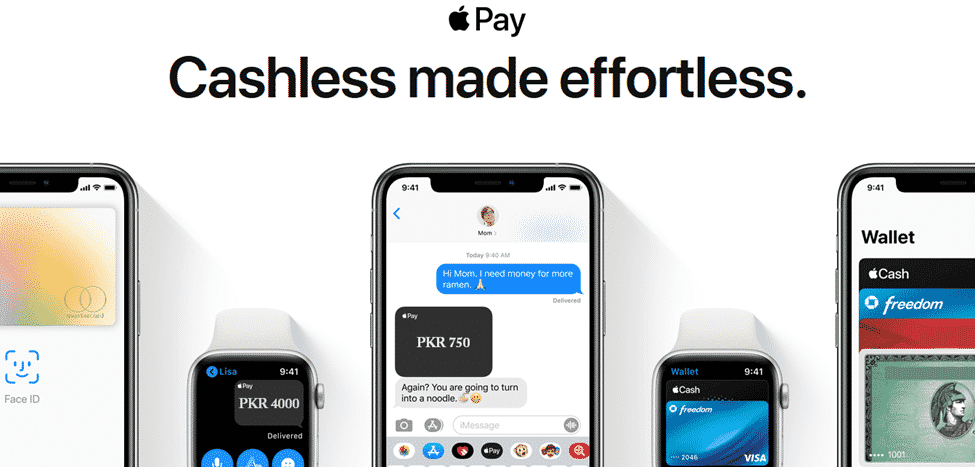
Here you can find all information about the working of Apple Pay.
- It works only with Apple devices you use every day, such as iPhone, iPad, and Apple Watch. It will allow its customers safe and secure purchases in the store, web browser, etc.
- This works quickly for payment transfers without any hassle. Also, you can exchange cash by using Apple Pay.
- Apple Pay allows you to easily buy games on the play store, food, ride payments, and online shopping payments.
- Apple Pay via Safari enables you to use it without creating an account or filling out any form.
- Apply Pay via MacBook and MacBook Air is too easy and quick than any other tool.
How to use Apple Pay in Pakistan
The most asked question by the people who want to use Apple Pay in Pakistan is “How to use Apply Pay in Pakistan?” Here you will find all the necessary guides for Apple Pay use in Pakistan.
You can use Apple Pay only if you have an account at any below-mentioned banks. If you don’t have one, first create a bank account in one of the following.
- Standard Chartered Bank
- CitiBank (the bank that issued a Mastercard debit card).
- HSBC.
Having an account in these banks is that only the banks mentioned above are providing the services offered by Apple Pay in Pakistan. If you do not have an account in the banks mentioned above, you will be unable to use the Apple Pay services.
Apple Pay is used within Apps in Pakistan.
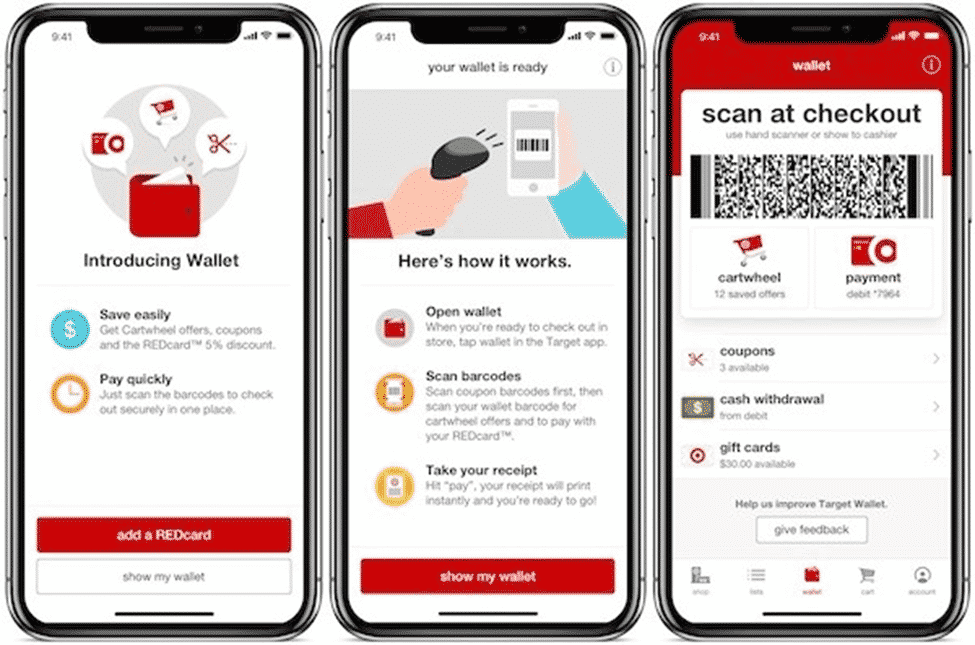
Apply Pay can be used with other apps and within other apps. To use Apple, Pay within Other Apps, follow the following guidelines.
- Open the Apple Pay by tapping on the Apple Pay button in your Payment section.
- See the invoice, delivery, and communication information. Recheck the information to avoid any mistakes.
- Confirm your payment, and when payment is made, you will see a “done and checkmark” on your screen.
Steps for how to use Apple Pay in Pakistan through iPad or iPhone

In the below sections, all the necessary steps are explained that are followed when you want to pay with it via iPhone or iPad.
Step 1
The very first step is to open Apple Pay. For this, click on the Apple Pay button.
Step 2
This step is followed for cautions. You have entered the information, such as checking the invoice, delivery, and communication information. Recheck, and confirm that every information entered is correct. Is something wrong? Correct it?
Also, if you change your mind and want to pay with any other card, click on the next icon that is available next to your card.
Step 3
Apple Pay stores the shipping, billing, and contact information. So, if you once enter the information, then for next time, the information is saved, and your precious time is also saved. So, you do not enter it again whenever you buy goods.
Step 4
In this step, when the user gets ready to buy products. After purchase, confirm the payment. For that following procedure is used.
If you use “face id” on iPhone or iPad, then “double click the side button.” You have to use your “face Id” or “passcode” for payment confirmation.
If you want to confirm payment without a fake id on iPhone or iPad, you have to use the touch id or passcode.
And If you are using Apple Watch for payment confirmation, double click on the side button only and payment confirmation will be done.
Step 5
The procedure for payment will be completed in this step. If the payment is successful, you will see the checkmark and done on your screen.
EndNote
This article provides all information related to “usage of Apple Pay in Pakistan with a complete guide.” By following the steps, you can easily learn how to use it in Pakistan. It is expected that this article will be useful for you.


