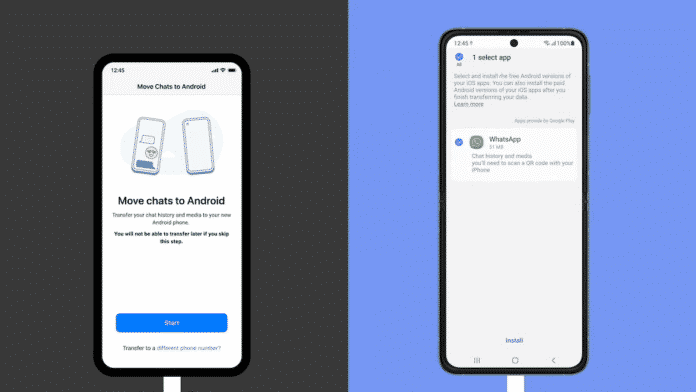For a long time, the widely messaging social media app, WhatsApp has permitted chat transfers between iPhones and Android smartphones, but this feature was only available in Samsung smartphones. However, this function is now available on every Android device running Android 12.
It’s simple to transfer chats from an iPhone to an Android smartphone. All you require is a USB-C connector to connect your iPhone and Android phone. After that, you will be prompted with the initial setup on the Android cellphone which will ask you to scan a QR code on the iPhone. Scanning the QR code will introduce WhatsApp and move all your chats, media, documents, etc to your Android smartphone.
According to reports, by the end of the current year, Android 12 shall be available to a huge target audience all around the world. But now, for the time being, it will only be available on Samsung and Google Pixel smartphones.