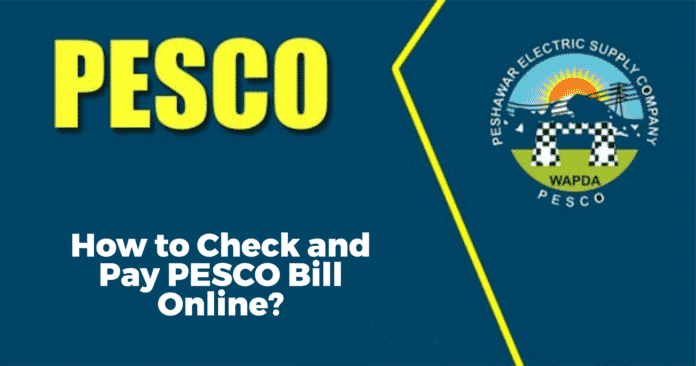With the modern era of electricity, you no longer have to wait for your bill to come in and then find out how much is owed. The distribution process can take up two or three days which leaves little time before its due date – but don’t worry! We’ve got this covered with quick PESCO online bills that are delivered right on schedule, so there’ll never again be any stress over for waiting of PESCO Bill.
The modern world is full of convenience. Now, you can check your electricity bill online and see how much power companies are taking from us without even having to go through the hassle or expense! It’s easy as pie-
Peshawar’s Electricity distributors have made this possible by providing access for people not only want but also need information about what they charge when paying monthly bills on time each month.
About PESCO
Your well-being depends on PESCO. With more than 3 million residents served, the company’s work isn’t done yet, and they aim to provide electricity for all those who need it in Khyber Pakhtunkhwa eventually!
The Water and Power Development Authority (WAPDA), PESCO, connects your homes with safe, reliable electrical connections through PESCO. This utility service covers an area of 1 million acres divided into eight circles: Swat Circle; Hazara-1 Circle; Hazara 2 Circle, Bannu Circle, Khyber Circle etc…
Bill Checking Requirements
The only way to check the PESCO bill Online is by having the reference number. It’s not possible using the name or national identity card (NIC/CNIC).
How to Find the Reference Number?
As you go through any of the processes mentioned above, one question that commonly arises is how to find your reference number. So let us solve this query for you! If take a look at old PESCO bills and find the box with “Reference Number” written in it on the left side as shown below:
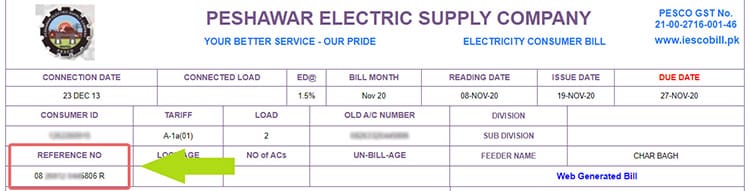
PESCO Bill Checking Methods
Checking Electricity Bills Online in Pakistan is very easy now a days. You can check the PESCO bill by following the Methods.
Check PESCO Bill Online
If you’ve lost your PESCO bill and need a duplicate or checking the online status right away, follow these steps:
- Visit https://pesco.com.pk/
- Select ‘Duplicate Bill’ from the menu
- You’ll be redirected to a new page.
- Your 14-digit reference number should be entered here.
- Click the ‘Submit’ button.
- You’ll be taken to a page that displays your electric bill.
Check PESCO Bill via Mobile App
The easiest way to keep track of your PESCO bill is by using their mobile application. Follow these steps:
- To start checking online, go on the app store and search for “PESCO Bill.”
- Create an account by filling all the required fields.
- Name
- Email Address
- Reference Number
- Phone Number
- CNIC
- After you’ve created an account, enter your CNIC number and password to access the app.
- The ‘Customer Facilitation Portal’ will open.
- Select ‘Duplicate Bill’ from the menu
- Put the reference number here.
- Select ‘Get Duplicate Bill’ to Check your Bill
Receive PESCO Bill via SMS
There’s a new way to check your monthly electricity bill, and it doesn’t even require you to visit any website. All that stands between the worlds of PESCO SMS service, which will inform customers about their due amount with SMS.
To do so, follow the steps outlined below.
- Visit their official website.
- Hover your cursor over ‘Customer Service.’
- ‘Register for SMS billing’ is the option to choose.
- You’ll be directed to a new page where you’ll be asked to fill out the following information:
- Your Full Name
- Reference number of 14 digits
- CNIC Number
- Mobile Number
- Email Address
- Select ‘submit’ from the drop-down menu.
- Now You Will Receive Your PESCO Bill Monthly via SMS
How to Pay PESCO Bill Online
You can now pay your PESCO bill online, too Just Like IESCO and MEPCO bills.
At present, the electricity company offers a limited-service for paying their dues. However, they have collaborated with various banks and Easy Paisa/JazzCash to provide an easy-to-use system to pay your bill. Following are the Methods to pay PESCO bills online.
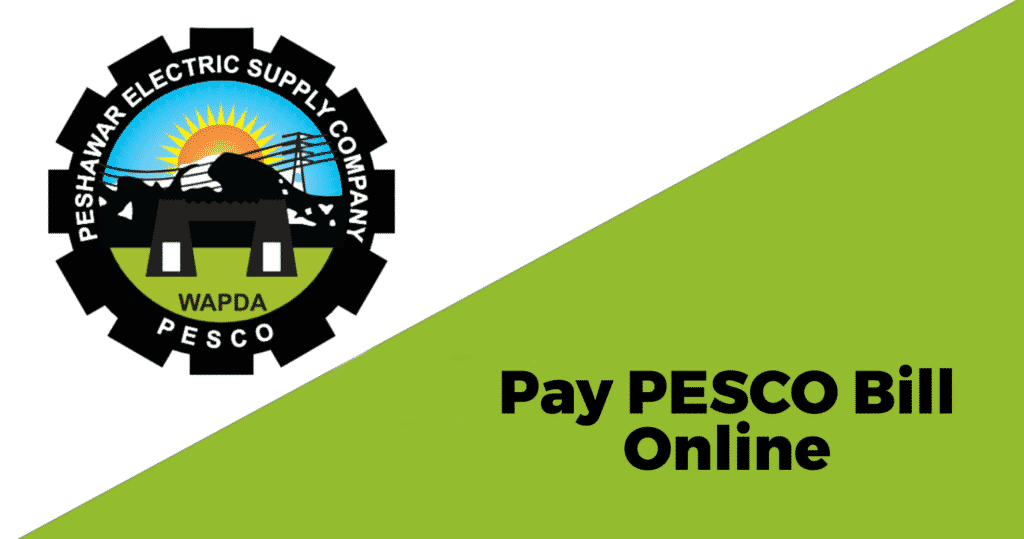
Internet Banking
The mobile application is a must-have for all bank account holders. With just one click of the button, you can pay your electricity bill in Pakistan anytime and from anywhere.
- Go to your bank’s application and log in.
- Choose ‘Bill Payment’ from the drop-down menu.
- Select PESCO as your electricity supplier.
- Enter the 14-digit reference number in the box below.
- Finally, select the ‘Pay’ option.
EasyPaisa
With EasyPaisa, you can pay your electricity bill online without hassle. Just make sure that the due amount is in your account and follow these steps:
- Log into Easy Paisa from either computer or mobile device
- Click “Pay My Bill” under Service Center
- A window will open with all of its information
- Select PESCO as your electricity supplier.
- Enter the 14-digit reference number in the box below.
- Select ‘Pay’ from the drop-down menu.
JazzCash
How easy is it to pay for your PESCO bill online with JazzCash? Simply follow these steps, and you’ll be on the way!
- Open the JazzCash app and log in.
- Select ‘Bill Payment’ from the drop-down menu.
- Choose PESCO.
- Please provide your reference number here.
- Select ‘Pay’ from the drop-down menu.
PESCO Contact Details
You can contact the Peshawar Electric Supply Company if you have any complaints or confusion while checking your PESCO bill online. The company has provided the following information for that purpose:
- Helpline: 111-000-128
- Theft Reporting: [email protected]
- Billing Complaints: [email protected]
- Suggestions: [email protected]
- Other Complaints: [email protected]
Conclusion
We hope you have enjoyed reading our blog about the Peshawar Electric Supply Company. We explained how to check and pay your PESCO bill online, as well what contact number, if any, would be useful for queries or complaints regarding them!