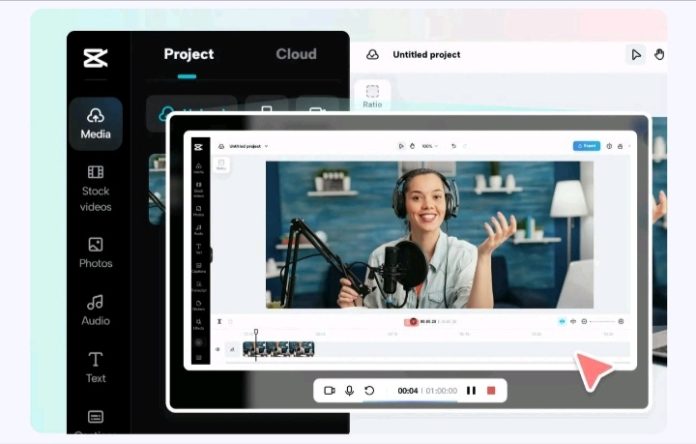In the dynamic world of digital communication, creating engaging and informative content is key tocapturing your audience’s attention. Whether you’re an educator, business professional, or contentcreator, the demand for compelling tutorials has never been higher. one powerful tool that can help youachieve this is CapCut’s free online screen recorder. In this guide, we will explore the features and capabilities of CapCut’s screen recorder along with text to speech free features and provide valuableinsights into crafting tutorials that leave a lasting impact.
Why Choose CapCut’s Screen Recorder?
CapCut’s online screen recorder offers a user-friendly tool that caters to a diverse range of needs.Whether you’re aiming to deliver tutorials, product demonstrations, or engaging presentations, this tool seamlessly integrates into your workflow. Here’s why it stands out:
● Accessibility Across Devices
CapCut’s screen recorder is not bound by limitations. Enjoy the freedom of creating content on anydevice, be it a computer, tablet, or smartphone. The accessibility ensures that you can capture and share your screen at any time and from anywhere.
● Seamless Communication
Effective communication is at the core of engaging tutorials. CapCut’s online screen and audio recorderempower you to convey your message. Whether you are showcasing a step-by-step process, explaining concepts, or conducting a virtual presentation, the seamless communication capabilities of this tool enhance your connection with the audience.
● Versatile Collaboration
Collaboration is made easy with CapCut’s screen recorder. It allows you to record and share screeninteractions, fostering remote collaboration, team meetings, and knowledge sharing. The ability to collaborate seamlessly with others enhances the overall effectiveness of your tutorials.
● Integration with Editing Suite
CapCut doesn’t stop at just recording – it goes a step further by offering integration with its robust onlineediting suite. This feature is a game-changer for content creators, allowing them to capture, edit, andshare screen recordings effortlessly. Elevate your content with professional touches, all within one tool.
Crafting Engaging Tutorials with CapCut in 4 Simple Steps
● Step 1 : Plan Your Tutorial
Start by outlining what you want to teach. Break it into smaller sections to keep it organized. Having aclear plan will make your tutorial easy to follow.
● Step 2: Record with CapCut
Use CapCut’s screen recorder to capture your tutorial. It’s easy to use and works on any device. Recordyour screen along with your voice to explain concepts clearly.
● Step 3: Enhance with Editing
After recording, take advantage of CapCut’ s editing tools. Add transitions, highlight key points, and makeyour tutorial visually appealing. This step adds a professional touch to your content.
● Step 4 : Test and Share
Before sharing your tutorial, give it a quick test. Check for any errors or improvements. once you’resatisfied, share your engaging tutorial with your audience. CapCut’s free screen recorder makes theprocess simple and effective.
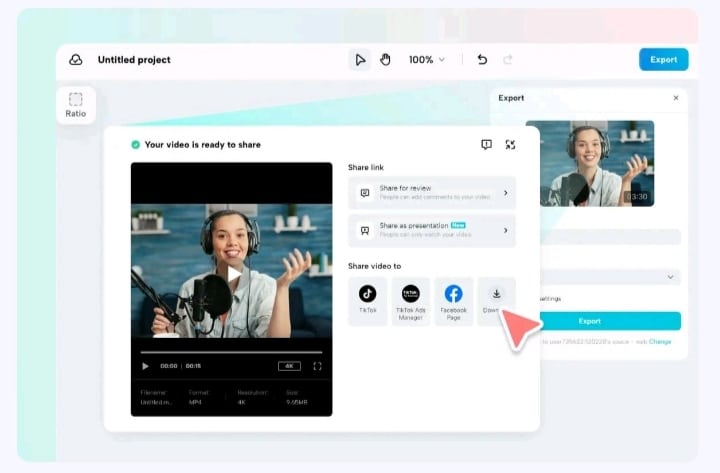
Enhancing Tutorial Engagement with CapCut’s Text-to-Speech Feature
CapCut’s Text-to-Speech (TTS) feature emerges as a game-changer, offering a seamless solution toenhance tutorial engagement. This technology-driven feature simplifies the process of converting textinto audio, providing a dynamic and efficient way to communicate information. Let’s explore howCapCut’s TTS feature can revolutionize the tutorial creation process.
● Efficiency and Productivity
Traditional methods of tutorial creation often involve time-consuming dubbing processes. CapCut’s TTSfeature streamlines this by converting text to audio effortlessly. This not only saves time but also boostsproductivity, allowing creators to focus more on content quality rather than spending hours on dubbing. The efficiency of the TTS feature makes tutorial production a cost-effective and time-saving endeavor.
● Cutting-edge Technology for Professional Voices
CapCut employs cutting-edge technology in its TTS feature, providing users with accurate and professional voices. This ensures that tutorials maintain a high standard, catering to diverse user needs.The use of assistive technology guarantees that the generated voices are clear, articulate, and alignedwith the intended tutorial context.
● Simple & Friendly Interface
CapCut’s commitment to user satisfaction is evident in its clean and user-friendly interface. Whether youare a seasoned video maker or a novice, the simplicity of the tool accommodates creators of all skill levels. The intuitive design makes the process of converting text to speech a breeze, allowing creators tofocus on content creation rather than grappling with complex tools.
● Customization for Engaging Tutorials
The TTS feature on CapCut goes beyond basic conversion. Creators can customize the voice by selectingdifferent languages, and voice genders, and applying various effects. This customization extends to the entire video or individual clips, providing flexibility in tailoring the audio content to suit the tutorial’stone and style. Voice effects, noise reduction, volume adjustments, fade-ins, and fade-outs contribute toa richer auditory experience.
Conclusion
In the realm of digital content creation, the ability to deliver engaging and informative tutorials is avaluable skill. CapCut’s free online screen recorder empowers you to not only capture your screen butalso enhance your content with its integrated editing suite. CapCut’s Text- to-Speech feature emerges as apowerful function, redefining how content creators engage with their audience. The combination ofefficiency, cutting-edge technology, a user-friendly interface, customization options, and a seamless workflow positions CapCut as a go-to tool for crafting captivating and impactful tutorials. As the demandfor high-quality educational content continues to rise, CapCut stands out as a catalyst for enhancingtutorial engagement in the digital age.