IESCO is the abbreviation for Islamabad Electric Supply Company. WAPDA has a subordinate corporation called IESCO, founded on April 25, 1998, when the WAPDA’s energy distribution division was split into eight (8) separate businesses.
On Saturday, November 3, 2001, NEPRA awarded a distribution license. In 1997, NEPRA got the ball rolling by awarding IESCO the first power distribution permit. Islamabad Area Electricity Board (IAEB) was the old name of IESCO.
Islamabad Electric Supply Company is a company based in Islamabad, Pakistan. IESCO is the new name for the Islamabad Area Electricity Board (AEB), and it inherits all of the previous company’s assets and obligations. Islamabad, Rawalpindi, Jhelum, Chakwal, and Attock are the five districts where IESCO is active.
E-Facilities by IESCO
IESCO provides online facilities, including an online duplicate bill, online payment of bills, and online complaints. You may not only read your bill but also reprint it and obtain a duplicate copy as a photograph or PDF file utilizing our online duplicate bill service.
By inputting the meter reference number one at a time, you can see one or several bills. IESCOBILL.PK is one of the greatest websites in 2022 for fast and convenient checking your electrical utilities (Roshni) bills.
You can also download your bill at www.iesco.com.pk, however, it provides a more user-friendly layout and covers all mobile devices, making it easier to check your invoices. So, retrieve your bill for January 2022, February 2022, or the preceding month of December 2021 by entering a reference number.
How to Check your IESCO Duplicate Bill
Go to the IESCO online bill check page to check your IESCO bill.
- A blank place for the reference number might be seen on the webpage.
- Click submit after entering your 14-digit reference number from your IESCO bill.
- Your most current IESCO bill will show on the screen as soon as you click submit.
- The IESCO online bill is also available on the Islamabad Electric Supply Company’s official website, www.iesco.com.pk.

Consumer Reference number
‘How do I get the reference number?’ is probably the next thing that comes to mind. Don’t worry; we’ve found a solution to this issue.
The reference number may be found on your power statement, as indicated in the image. It will be mentioned on your previous month’s bill.
If you want to check your IESCO bill online, correctly input the reference number. It consists of 14 digits and one letter.
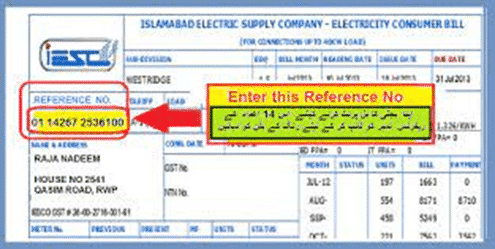
Print Your IESCO Duplicate Bill
If you lose your original, you may always receive a duplicate copy of your IESCO power bill. Viewing the IESCO bill online is all it takes to get a duplicate copy. After you’ve viewed your IESCO online bill, you can simply download it and print it. And then BOOM! You’ve just received a copy of your IESCO duplicate bill.
Instructions for printing
Before printing the online bill, there are a few things to consider.
- The paper size must be ‘A4’.
- Don’t forget to remove the values from the header and footer.
- Keep the portrait orientation.
Email is a vital aspect of the Internet, which has become a crucial part of our everyday lives. We use email to send and receive communications regularly. You can opt to receive your monthly IESCO bill through email, which eliminates the trouble of having your electricity bill sent to your home, business, factory, or office.
To receive your IESCO bill online, you need two things.
- Your reference numbers
- Your Email
E-payment
You can also pay your IESCO duplicate bills online via any mobile banking app, Easypaisa app, or jazz cash app.
From the JazzCash App, here is a step-by-step payment procedure for a utility bill:
- *786# is the number to dial.
- Choose “Pay Bills” from the drop-down menu.
- Choose a Bill Type
- Select a Business
- Fill in the Consumer Reference Number on your bill and click Submit.
- To confirm the transaction, review it and enter your MPIN.


