In Pakistan, every adult must register for the Computerized National Identity Card (CNIC) when they reach the age of 18. National Database and Registration Authority (NADRA) issue these CNICs to every citizen of Pakistan. The Computerized National Identity Card (CNIC) is the card that identifies an individual as a citizen of Pakistan.
NADRA assigns the unique 13 digits number at birth when parents register their child in their database. This unique 13-digit number will be the CNIC number when you reach the age of 18. Before these computerized cards, NADRA issue the manual National Identity Card (NIC) to every citizen of Pakistan. You should have a valid CNIC if you want to avail of various facilities in Pakistan.
The government of Pakistan is pushing the notion of e-governance throughout the country by utilizing cutting-edge technology and solutions.
The introduction of a national Digital Pakistan program, as well as the digitalization of the “National Database Regulatory Authority (NADRA)”, are significant signs that the officials are now more focused on adopting digital solutions to help the general population.
This article describes the detail procedure to check CNIC no with mobile number, CNIC ID card number information and check CNIC number bio data online using internet. Further, tracing mobile number with CNIC number using different SIM company methods are also highlighted in this article.
How can I find someone’s CNIC Number?
Here the question is how to verify a CNIC number with a cell phone? For such a purpose, this article will get it covered.
Firstly, we will tell you about what CNIC is and why we need it? We will try to answer this question and try to provide a complete and authentic guide to you.
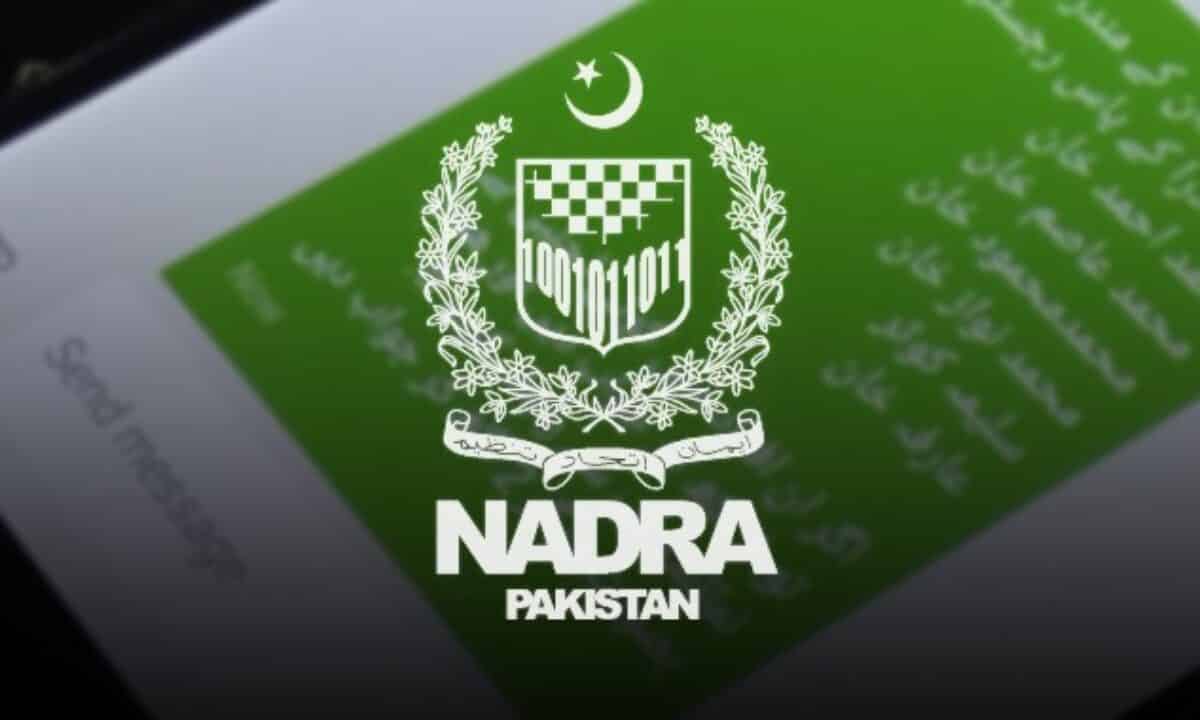
The Requirement of CNIC
CNIC is necessary in Pakistan for a variety of reasons, some of which are given below.
- Vote Casting
- Bank Accounts.
- For passport and visa.
- For a driver to get driver license.
- For business purposes.
- To register a SIM card for oneself.
Other things necessitate the use of a valid CNIC. The NADRA had deficiencies before, but it has greatly improved through time.
To purchase a SIM card from any franchise, you must present your CNIC. To purchase a SIM card, every citizen must provide a photocopy of their CNIC.
The Pakistan Telecommunication Authority (PTA) ensures that each SIM card in Pakistan is listed. While checking on the details for a SIM number, a CNIC number will be seen.
CNIC Checking
To purchase a sim card, it is necessary to have a legal CNIC, which will be required while checking the information of mobile sim card.
Procedure
The steps to check a CNIC number with a mobile number are as follows.
- The first step is to launch the Message app on a smartphone.
- Text an empty message to 667.
- Afterwards, a message with all sim networks info will be received.
- A CNIC in the received message will be seen, so the information can be checked in the received message.
- Some cell phones do not support sending an empty text, then just typing anything in the message body and sending it to 667 will also work.
- This is a simple way to locate all information on a mobile sim card and CNIC.
- Users of Ufone can also obtain mobile number information by dialing the USSD code. After dialing *336#, enter 1. Information on a registered number will be provided then.
- Telenor users may verify their CNIC number after texting an empty text to 7751.
How can I check my CNIC number online?
Using a CNIC, verify the name and father’s name of any CNIC Holder. Specify the name of CNIC holder and the father’s name:
- On your mobile, enter any person’s CNIC number and send it to 7000.
- Enter the CNIC number without the dash (Example: 1110123345678)
- A text will be received from 7000 very shortly.
Verify CNIC details with CNIC device
Below are some points to check on the CNIC hardware:
- Select the “Control Panel” from start.
- Select the “Device Manager” option.
- Switch to the “Network Adapters” option to see complete “network adapters” located on the PC.
- Double-click the “Network Adapter” to see the PC’s “network adapter’s” Properties dialog box.
How to check CNIC number with Mobile Number
Users of any company’s mobile phone (Ufone /Telenor / Zong /Mobilink / Warid ) can send a blank SMS to 667 to find out who owns this SIM. Please keep in mind that in order to learn the owner’s name, you must send this SMS from the SIM card itself.
Trace mobile number in Pakistan with CNIC
Simply verify a CNIC number by following these simple steps: Navigate to cell phone’s Message app. Then, dial 667 and send a blank message. A response shortly with all of the information regarding your sim number will be received.
CNIC Number Bio Data with mobile number
The NADRA CNIC Verification System likewise operates through SMS. This technique is simple to utilize regardless of your mobile phone connection in Pakistan. So, here’s how it can validate a CNIC via SMS.
- The first thing is the open text window.
- Write the CNIC with dashes in between.
- Send it to 7000.
- For the procedure of Nadra cnic record check via SMS, you may be charged PKR 10 plus tax.
In response, CNIC’s owner’s name as well as their father’s name will be received.
Finally, using a cell phone to check a CNIC number using any of these procedures. Also, this information can be viewed at NADRA’s online site.
However, to check it with a phone number, the methods described above are the most effective.
CNIC Number Bio Data Online
Verifying a CNIC details with picture online in Pakistan.
The very first thing you need to do in this regard is to sign up for NADRA e-portal. If you don’t know how to register for NADRA online portal, then here are some simple steps to follow:
- Open browser and insert: https://id.nadra.gov.pk/e-id/authenticate
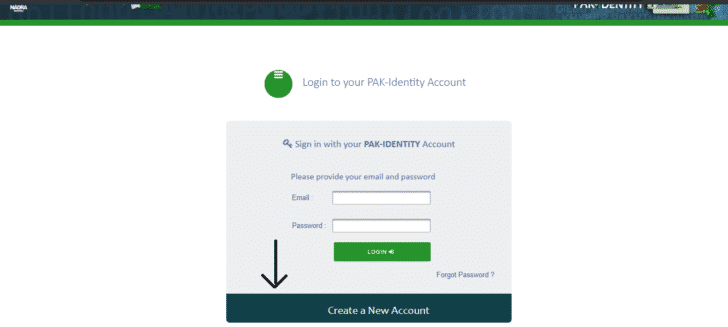
- Click the ‘Create a New Account’ button now. Fill in the blanks on a form-like page with your information.
- Fill in the blanks with the required information. In Pakistan, this is the method for registering for the NADRA online portal and validating NADRA CNIC Records.
- After you’ve saved all of your data, you’ll receive an SMS with a verification code that you’ll need to provide later in the process. This is for NADRA’s e-portal to validate your account.
- After you have completed the account verification process, you may simply log in and enjoy NADRA’s online services.
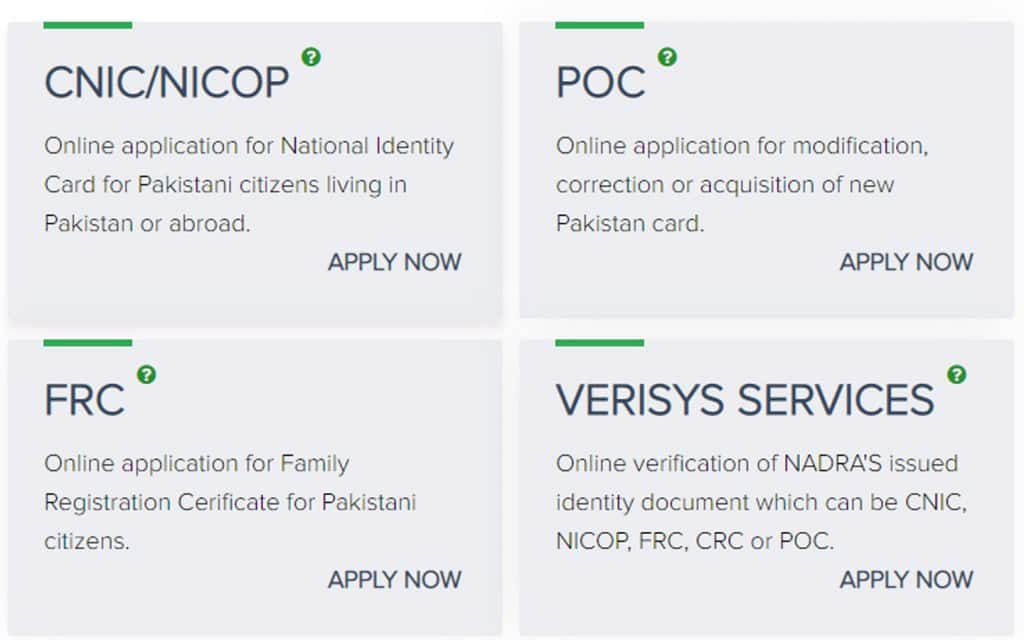
On your screen, chose the ‘Verisys Services’ option.
These options will appear on your screen when you login. To proceed with the CNIC verification procedure, click on “Verisys Services”. To validate your CNIC, you may need to use online payment options.
The online CNIC verification cost is PKR 300. To complete the online CNIC verification procedure, you may need to check a box next to a declaration. Finally, there will be information given on how to confirm ownership of your selected CNIC.
Verify number of SIM on CNIC
How I check my SIM ownership? is the most frequently asked question, so With SMS, launch the text messaging app on your phone. Enter your CNIC number without hyphens. After then, send this message to 668. You will shortly get a text message with the total number of active SIM cards associated with each operator listed on your CNIC.
Block Sim number Online
Simply dial the hotline, register your complaint, and request SIM deletion. In many situations, the telecom operator even promises to supply the duplicate sim within a few working hours for free.
Id card number check by tracking ID?
Launch the mobile messaging app. Next, send your application tracking ID to 8400 by entering it here. NADRA will send an email with all the information on the progress of your CNIC application.
Trace Smart ID Process
To submit a question by SMS, users should send an SMS to 32551 that has the letters ID, followed by a space, followed by their ID number.
Possibilities of malfunction of any CNIC number
Someone using your Id card number information can simply create shop accounts and consent to large debts in your name. How can I protect myself against the risk of identity theft? With the rising threat of identity fraud, it’s critical to keep an eye on your credit.
Conclusion
This article explained how to verify CNIC no with mobile number, CNIC ID card number information, and CNIC number bio data online using the internet.
This article also discussed how to trace a mobile number with a CNIC number using several SIM company techniques. Almost all the methods are highlighted in this article. Hence, any of the method should be followed to complete a desired action.
Hence, using a cell phone to check your CNIC number with any of these ways can check the status of your Computerized National Identity Card. Although, NADRA’s online site is also helpful in directly check the status of your application or other information that is completely detailed in this article.
However, if you want to check it with your phone number, the methods described above are the most effective.


